In today’s digital landscape, your online presence is more crucial than ever. Whether you’re updating your LinkedIn profile to land your dream job or searching for the perfect profile picture to impress on Instagram, how you present yourself online can open doors—or close them. With AI tools becoming increasingly mainstream. A McKinsey report from 2023 reveals that one-third of organizations now regularly use generative AI in at least one business function. AI headshot generators are at the forefront of this trend. These tools offer professional-quality results without the time, cost, or hassle of traditional photoshoots, making it easier than ever to put your best face forward.
Let’s face it, not everyone has the time, budget, or patience for a photographer—or the right lighting at home. Thankfully, these AI tools offer a fast, budget-friendly way to craft polished headshots, perfect for both professional and personal use. In this guide, You’ll find the best options, from free tools for bargain hunters to premium alternatives for anyone ready to invest in top-notch results.
Still on the fence? Think of it like this: why wrestle with filters and editing apps when AI can handle it for you? These tools are like having your own personal (digital) stylist—minus the awkward small talk about the weather. Whether you’re looking to impress potential employers or ditch that old selfie taken at an odd angle, these generators might just become your new favorite hack. And you’re not alone in considering them: According to The Harris Poll (2025), 44% of Americans—and a striking 55% of Millennials—are open to using AI for professional headshots, drawn by the convenience, affordability, and high-quality results these tools offer.
Is A Free AI Headshot Generators Or A Paid Option Better?
When it comes to AI headshot generators, the choice between free and paid options is like picking between instant coffee and a freshly brewed latte—both get the job done, but the experience (and results) can vary significantly. Here’s a closer look at what You need to know before clicking that “upload photo” button.
Processing Costs: Cutting Corners vs. Premium Performance
Free tools are like bargain bin finds—they’re budget-friendly but may come with compromises. To keep costs low, free generators often skimp on advanced image training, leading to results that might lack the polish of their paid counterparts. Sure, it’s convenient, but don’t be surprised if Your “professional” headshot looks more like a 90s yearbook photo. Paid options, on the other hand, use more sophisticated processing, ensuring that every pixel screams, “Hire me!”
Quality Difference: The Devil Is in the Details
The gap in quality between free and paid AI headshot generators is undeniable. Free tools might give You a basic headshot, but let’s face it—details matter. A paid service usually adds that extra sparkle, making Your profile picture look like it belongs on the cover of a Forbes magazine, not the local classifieds. If You’re aiming for top-tier presentation, investing in a premium service is often worth the extra cost. Think of it as trading fast food for a gourmet meal—it just hits differently.
Your Images Are at Stake: Privacy Matters
Here’s a big one: data security. Free tools might not offer the same level of protection as their paid counterparts. Imagine uploading Your photo and unknowingly starring in an ad campaign for something random—or worse, having Your image sold to third parties. Paid services typically take data protection more seriously, giving You peace of mind. Remember, when something is free, it’s often Your data that pays the price. As the saying goes, “If You’re not paying for the product, You are the product.”
A report by CYPHER Learning emphasizes these differences, noting that free AI tools often collect and utilize user data for purposes like advertising or product development, with limited transparency and weaker security measures. Paid services, on the other hand, usually enforce stricter privacy policies, provide better control over data ownership, and comply with regulations like GDPR. So, while free might seem tempting, investing in a paid option often ensures not just better headshots, but stronger protection of your personal data.
Customization and Features: Free vs. Fancy
Free generators usually offer a one-size-fits-all approach, which is great if You’re feeling lucky. But if You’re after specific edits—like adjusting the background, tweaking lighting, or smoothing out that post-lunch shine—a paid option gives You more tools to work with. Free tools might let You dip Your toes in the AI pool, but paid options hand You the scuba gear for a deeper dive.
Time Is Money: Speed and Convenience
Free services might leave You waiting while their servers process Your request—sometimes longer than it took to choose the photo in the first place. Paid options often prioritize efficiency, getting Your headshot ready in minutes, so You can move on with Your day. After all, who wants to spend hours refreshing a page when You could already be impressing potential employers with Your new headshot?
The Best Headshot Generators In A Nutshell
| AI Headshot Generator | Price | Number of Headshots | Customization | Turnaround Time | Best For |
|---|---|---|---|---|---|
| Profile Bakery | From $24 | 30+ | High (hairstyles, outfits, backgrounds) | 1-2 hours | Professionals seeking customizable, high-quality headshots. |
| Headshot Pro | From $29 | 40+ | Moderate (styles & backgrounds) | 1-2 hours | Users desiring a balance between quality and affordability. |
| Canva | Free | Varies | Basic (lighting, background enhancement) | Instant | Individuals seeking quick, free headshot enhancements. |
| HotPot AI | From $1 per graphic | Varies | Variety of styles (corporate, cosplay, medical, etc.) | Instant | Users looking for diverse and creative headshot styles. |
| Secta AI | From $29 | 100+ | Extensive (clothing, expression, background, hairstyles) | Within 2 hours | Individuals seeking highly customizable and authentic headshots. |
| ProPhotos AI | From $39 | 40+ | Moderate (styles & backgrounds) | 1.5 hours | Professionals desiring a variety of polished images. |
| PFP MakerAI | From $19 | 20+ | Basic (backgrounds) | 1 hour | Users needing quick and simple profile pictures. |
| Dreamwave AI | From $25 | 30+ | Variety of creative styles and backgrounds | 2 hours | Individuals looking for artistic and unique headshots. |
| Tiktak Studio | From $35 | 50+ | High (lighting, poses, backgrounds) | 3 hours | Users seeking studio-quality headshots with various poses. |
| Aragon AI | From $35 | 20+ | Good variety (styles & backgrounds) | 20-40 minutes | Fast and realistic AI-generated headshots. |
| LightXEeditor | From $20 | 15+ | Minimal | 1-2 hours | Entry-level AI headshots for quick profile updates. |
How to Choose the Right AI Headshot Generator
With so many AI headshot generators available, selecting the right tool depends on your specific needs, budget, and desired outcomes.
Key factors to consider when making your decision:
Purpose and Use Case
Think about how you intend to use your AI-generated headshot. Are you looking for a professional LinkedIn photo, a polished business portrait, or a creative avatar for social media? Tools like Profile Bakery and Headshot Pro are ideal for corporate-style headshots, while platforms like Dreamwave AI and HotPot AI offer more artistic and stylized results.
Customization Options
If you want control over elements like hairstyles, clothing, backgrounds, and lighting, opt for tools with extensive customization features. Secta AI and Tiktak Studio provide high levels of personalization, while free tools like Canva offer only basic adjustments.
Budget Considerations
AI headshot generators vary in price, from free tools like Canva to premium options costing $39 or more. If you need a high-quality, realistic image without breaking the bank, consider mid-range services like ProPhotos AI or PFP MakerAI that balance affordability and quality.
Speed of Delivery
Some AI generators deliver results instantly, while others take a few hours. If time is a priority, Aragon AI and LightXEeditor provide quick turnaround times, whereas highly customized tools like Tiktak Studio may require longer processing.
Privacy and Data Security
Always check how an AI tool handles user data. Paid services often provide better data protection, ensuring your images remain private. If privacy is a concern, opt for GDPR-compliant tools like Secta AI and Profile Bakery, which have strict security measures.
AI Headshot Generator Reviews
Profile Bakery [Heads up: This One’s Ours!]
At Profile Bakery, we’ve combined our 8 years of photography expertise with cutting-edge machine learning to whip up something special: an AI headshot generator that’s as unique as You are (and far less demanding than a traditional photoshoot).
With us, You’ll get access to a variety of styles, backdrops, and shots designed to fit Your exact needs—whether You’re going for “CEO in charge” or “creative genius at work.” And don’t worry about Your privacy; we treat Your images like gold. That means no selling, no shady storage, and definitely no surprise appearances on random ads.
Our secret sauce? A fine-tuned model created in collaboration with HR pros to deliver headshots that check every box on the professional-quality checklist. If You’re exploring AI headshot generator reviews, we’re confident You’ll see why Profile Bakery rises to the top—pun intended!
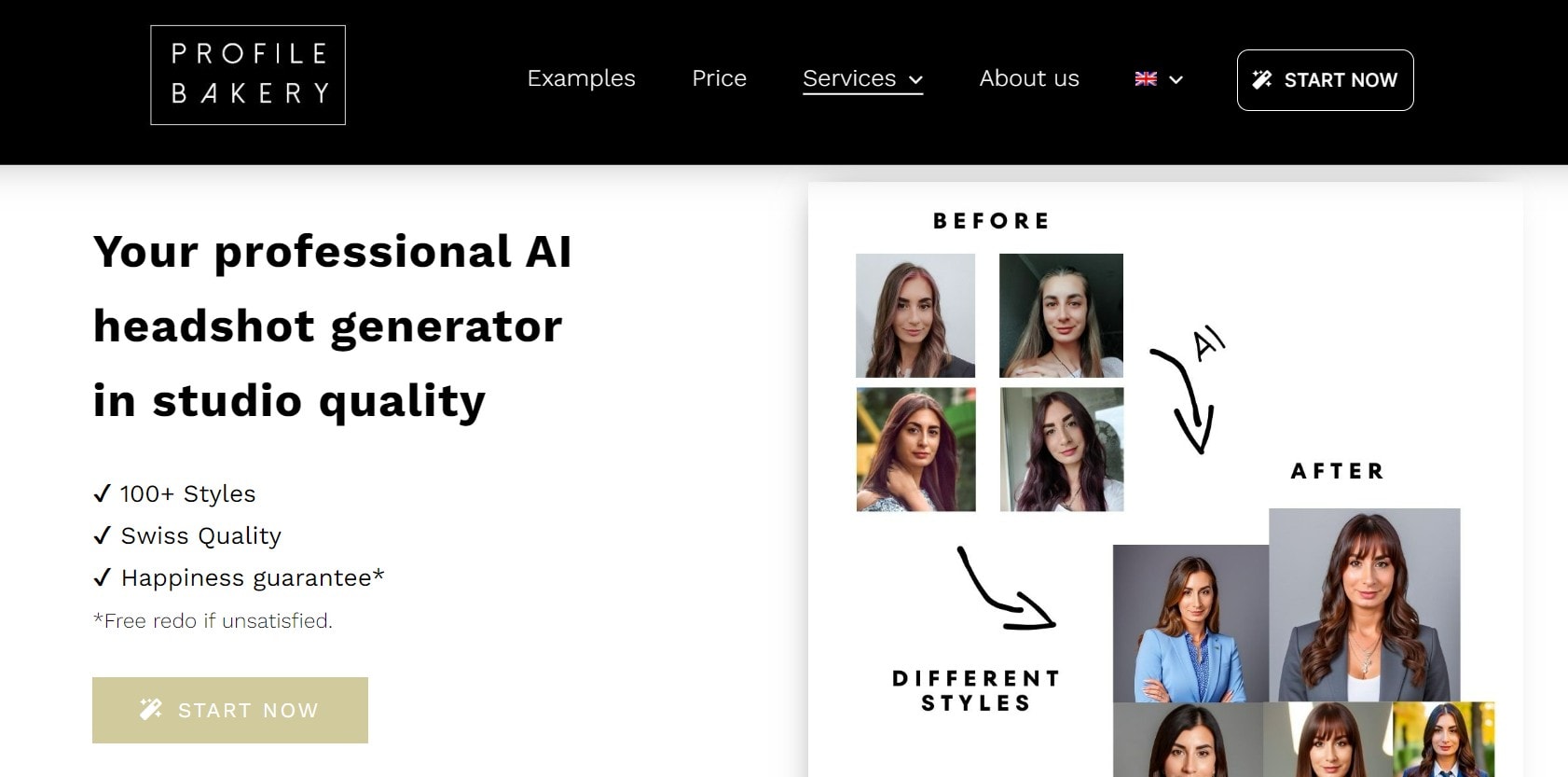
Here’s how it works: Start by uploading 6 to 15 photos of Yourself to our AI Headshot Generator. Think selfies, candid moments, or even that one professional photo You actually like (we all have a favorite). From there, our AI photographer takes over, crafting a selection of headshots for You to choose from—no awkward posing or blinking at the wrong time required!
A quick tip from us: Stick to solo shots with consistent looks. Group pictures or drastically different styles (like switching hair colors between images) can confuse the AI. Trust us, it’s like asking someone to bake a cake with half the ingredients swapped—it’s not going to end well.
For anyone checking out AI headshot generator reviews, this process is as straightforward as it gets, with results so polished You’ll forget it all started with a selfie!
Pros
- Offers a second try if not satisfied
- Combines AI technology with their real photographers experience from their time in studio photography.
- Offers a wide range of current hairstyles and outfits.
- Exports photos to Google Drive for easy access.
- Requires only six photos for uploading.
- Ideal for corporate organizations looking to update member profiles.
- Provides some tool to get a better quality.
Cons
- Some photos may make users appear older.
- Not all photos may capture the user’s likeness accurately.
Pricing
- Starts at $ 20.
Headshot Pro – Great for Backgrounds, Not for New Headshots
This generator has a free version. But in the free version, it just changes the background or the frame, nothing you can’t do with a free image editor like gimp. As you see in the example, it changes the background, but the picture stays the same.
Overall in my opinion it’s a cool tool, when you already have a great headshot, but it doesn’t work, to create a perfect one from basic photos.
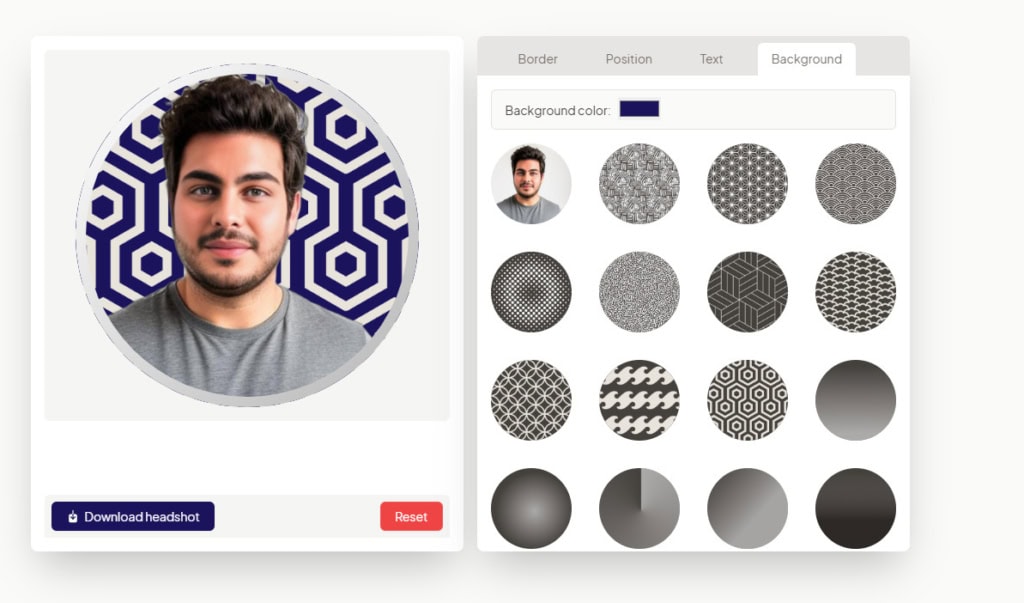
Pros
- Free
- easy to use
- Background change
Cons
- clothes aren’t changed
- no image improvement
- no focus on business use cases
Pricing
- Freebie
- Paid version available
Canva – Good for Edits, Not for Professional Results
If you’re considering using Canva for your headshots, be cautious. While Canva’s Magic Edit feature might seem like an easy solution for tweaking your profile picture, the results can leave a lot to be desired. You can brush over areas you want to change and type in what you want, but unfortunately, the quality often falls short, especially when it comes to headshots.
The final image can sometimes look unnatural, with a washed-out, almost “pale vampire” effect—definitely not the professional look you’re aiming for. While it’s great for other kinds of image edits, Canva’s AI might not be the best choice when it comes to creating a polished, high-quality headshot that makes you look your best. So, if you’re after a photo that screams “professional,” it might be better to look elsewhere.
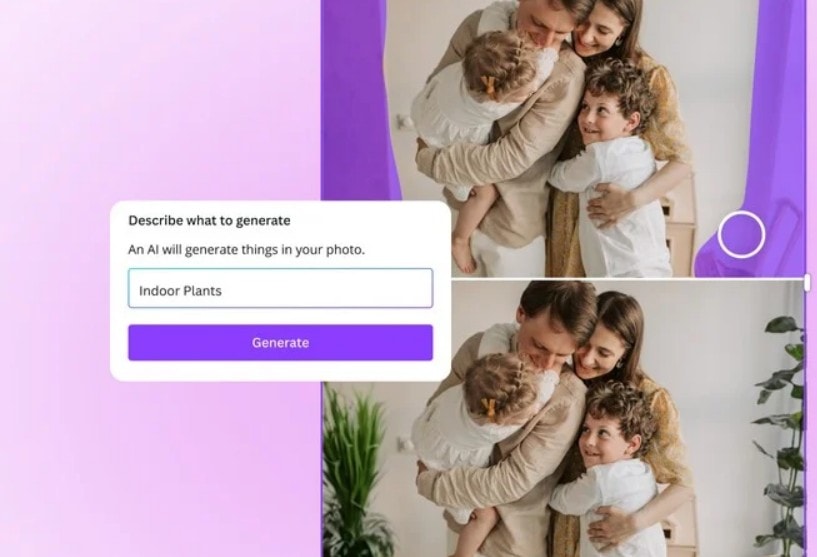
Pros
- Freebie
- easy to use
- create any picture you like
Cons
- editing is needed
- not really realistic
- no focus on business use cases
- hard to get a picture of yourself
Pricing
- Freebie
- Paid version monthly payment
HotPot AI – The Hub for Themed Headshots
Looking for an affordable option that still delivers solid results? HotPot might be just what you’re after. It’s one of the most budget-friendly AI headshot generators around, but don’t let the low price fool you—this tool doesn’t skimp on quality. For just $10, you can get up to 40 headshots, and they’re even planning to roll out a $5 tier, which could be a steal.
The best part? HotPot keeps things simple. The website is easy to use, though a little more clarity in the instructions wouldn’t hurt (we’re all about straightforwardness, right?). And here’s the kicker: instead of the usual 8–12 photos required by many other services, HotPot only needs five. That’s right—five. It’s like the express lane for headshot creation.
While the service doesn’t exactly specify the styles, you’ll get a variety of results, and sometimes it even switches up clothing styles in your headshots. Talk about a wardrobe makeover! All in all, HotPot might not be the flashiest option, but it’s one of the best for your wallet without sacrificing too much quality. When comparing different services, HotPot definitely holds its own in many AI headshot generator reviews.
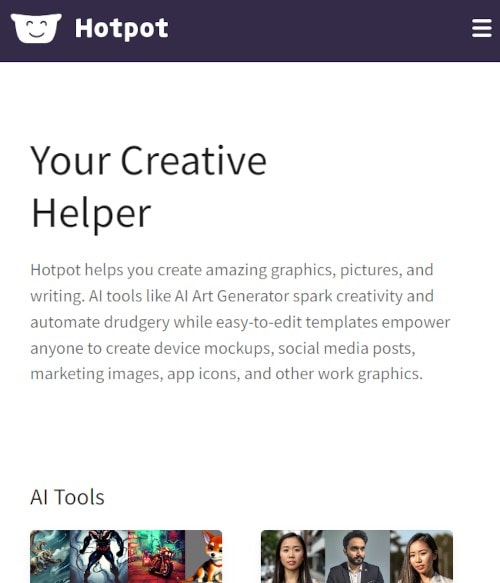
Pros
- Offers refunds or reprocessing for unsatisfactory results.
- More budget-friendly than other choices.
- Realistic clothing and poses.
- No need to select styles or backgrounds; the tool does it for you.
Cons
- Some photos may not precisely resemble the user.
- Minor issues may arise in some photos.
Pricing
40 images for $10.
Secta AI – Unmatched Customization Possibilities
Secta AI offers quite the experience when it comes to generating headshots, and it’s definitely not for the faint of heart. You’ll start by uploading 25 images, which might sound like a lot, but trust us, it’s worth it. Once the photos are uploaded, they’re stored in a private gallery, and from there, Secta AI goes to work, creating headshots that are not just convincing but pretty impressive.
One of the most exciting parts? The sheer variety. After uploading your 25 images, you’ll have access to over 300 headshots with different clothing, backgrounds, and styles. It’s like having a wardrobe change and a whole new set of backdrops without even leaving your house. Despite being a newer service, Secta AI works incredibly fast—delivering results in under an hour. It’s like the speedy delivery of headshots—faster than waiting for your coffee at a crowded café.
Now, about the price—let’s be real, it’s on the higher side at $49. But given the quality and the impressive variety of results, you might find it’s worth the investment. It’s like buying a premium coffee instead of the regular cup—you’re paying a little extra, but the quality is undeniable.
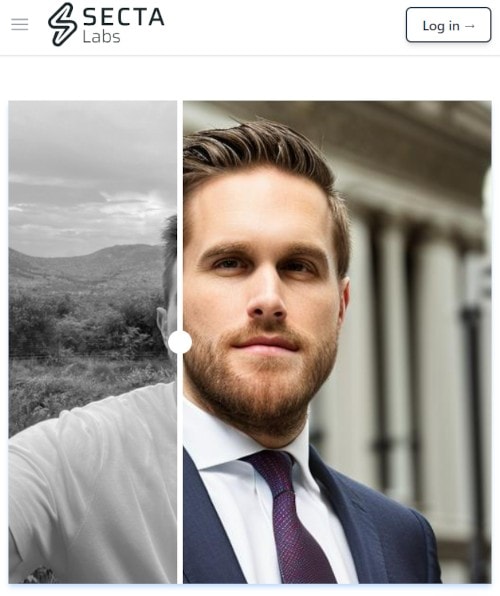
Pros
- Allows for detailed customization descriptions.
- Requests reference photos and a preferred image for superior results.
- Results typically arrive within a few hours.
Cons
- Requires a minimum of 25 uploaded photos.
- Initial images might not be optimal but can be refined.
Pricing
$49
ProPhotos AI – Hassle-Free Submissions
ProPhotos stands out in the world of AI headshot generators thanks to its flexibility—it’s not picky about the photos You provide. Unlike many services that insist on professional-level sample images, ProPhotos gets to work with almost anything You throw at it. Whether it’s candid shots, casual selfies, or those picture-perfect Instagram moments, ProPhotos handles them all. It’s like the laid-back artist friend who turns any scribble into a masterpiece.
One thing to keep in mind: ProPhotos does need a minimum of 10 photos to get started. Think of it as giving the AI enough material to work its magic—like handing over a few puzzle pieces so it can complete the picture. For those digging through AI headshot generator reviews, this one’s a solid option if You’re after convenience and a bit of leniency with photo quality.
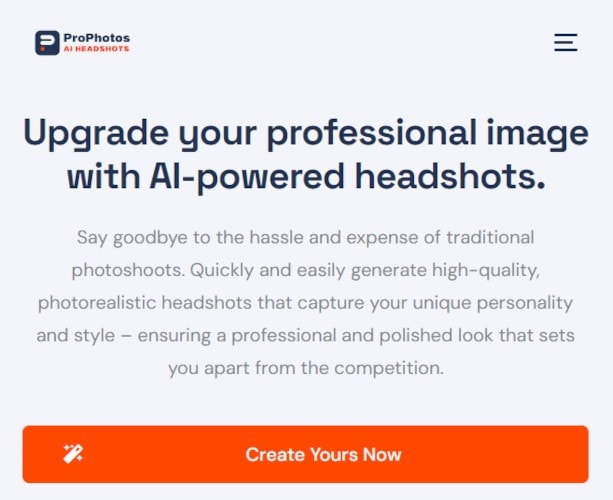
The process with ProPhotos is refreshingly straightforward. You upload your photos, and the AI model takes about 2–3 hours to train using your facial features. After that, ProPhotos does the heavy lifting, sifting through the results to pick out the best headshots for You. The number of images You get depends on the plan You choose, with options for either 40 or 80 AI-generated headshots.
The base tier starts at $25, making it relatively affordable, though the quality heavily relies on the photos You provide. ProPhotos isn’t a magician—it needs decent input to work its magic. Uploading blurry, last-minute selfies might not get You red-carpet-worthy results. But with solid images, this service can be a great option for those looking to experiment with different AI headshot tools.
Pros
- Accepts a wide range of photo types, including casual snapshots.
- User-friendly interface.
Cons
- Limited customization options.
- Some photos may not precisely resemble the user.
Pricing
Commences at $39.
PFP MakerAI – Unleash Your Creative Side
PFP MakerAI stands out for offering more creative freedom compared to many other AI tools, including the popular Lensa AI app. While both utilize similar technology and filters, PFP MakerAI adds a twist by allowing You to explore not only professional headshots but also more artistic and imaginative categories. It’s like choosing between a classic suit and a bold costume—You get options for both.
The process is simple and user-friendly. Upload some standard photos, pick up to 15 different styles, and choose one of the paid tiers. The $9 option provides plenty to work with, while the $15 professional mode is available if You’re aiming for something extra polished. With a wide range of styles and the flexibility to switch between professional and creative headshots, PFP MakerAI gives You the chance to step out of the ordinary and into a world of possibilities.
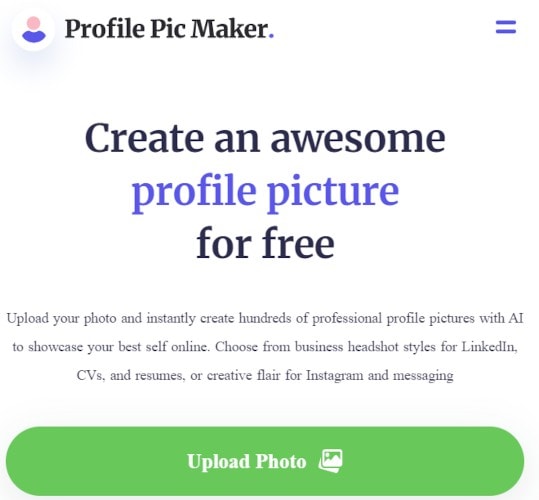
Pros
- Creative options for those seeking distinctive headshots.
- Wide variety of styles to select from.
- Affordable pricing.
- has a free background changer with 30 different Backgrounds
Cons
- Limited customer support avenues.
- Some styles may not suit everyone.
Pricing
Begins at $9.
Dreamwave AI – Exceptionally Lifelike Results
Dreamwave AI may not be the quickest or the cheapest option, but it certainly shines when it comes to quality. The headshots it produces are impressively lifelike—so much so that even a discerning eye might have trouble distinguishing them from the real thing. While it’s not the fastest generator on the market, its results are more than enough to make it a top contender among AI headshot generators.
With a single $40 tier, Dreamwave AI requires at least 8 photos to get started. After uploading, it generates a variety of headshots in different styles for You to choose from. While You’re somewhat limited in customization options, the output usually delivers in terms of quality. Plus, if You’re not satisfied with the results, Dreamwave offers a 14-day refund policy—so there’s no need to worry about investing in a service that might not meet Your expectations.
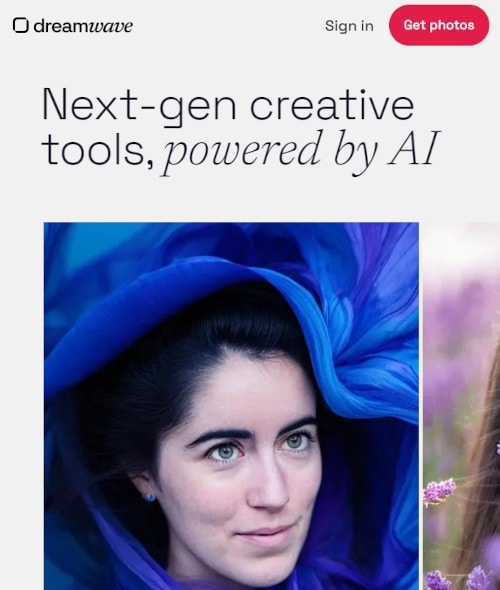
Pros
- Realistic and lifelike headshots.
- Detailed and high-quality output.
- Option for a refund if the AI falls short of expectations.
Cons
- Higher pricing in comparison to some competitors.
- Limited customization options.
Pricing
$40
Tiktak Studio – Affordable But Requires Patience
One of the most budget-friendly options for AI headshots is Tiktak Studio. iI You’re on a tight budget, it could be just the thing You’re looking for. For just $5, You can get 10 headshots, which is a pretty solid deal. But here’s the catch—You might need to have a little patience, as the turnaround time can stretch up to three days. If You’re okay with waiting or need to save a few bucks, Tiktak Studio could work perfectly for You.
The rest of the process is easy to follow. The website is straightforward, so uploading Your photos is a breeze. After that, You can preview the headshots, make Your final selections, and get them delivered via email. Even though it’s not the fastest option out there, Tiktak Studio still manages to be an efficient and affordable choice, making it worth checking out in some AI headshot generator reviews.
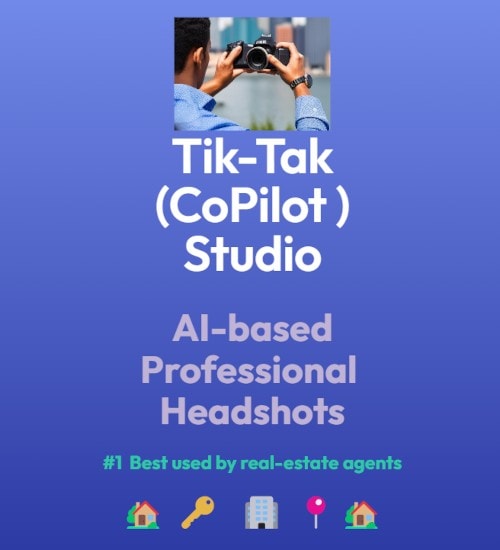
Pros
- Highly affordable pricing.
- Intuitive interface.
Cons
- Slow turnaround time, up to three days.
- Limited customization options.
Pricing
$4.99 for 10 headshots.
Aragon AI – Quick Turnaround
Creating a personalized AI face model with Aragon AI is a smooth and straightforward experience. The process feels similar to other AI headshot services, but with some nice perks.
To get started, You’ll need to upload at least 12 clear selfies. Once uploaded, the AI gets to work and delivers 40 headshots in just 120 minutes. That’s impressively fast, especially when You consider how much customization goes into the results. Plus, You can choose from over 20 different styles, giving You a lot of creative control over how the final images turn out.
The entry-level plan costs $29, but if You’re in a hurry, there’s a $69 option that promises to get Your headshots to You in just one hour. Quick service with plenty of choices—what’s not to love?

Pros
- Rapid turnaround, often under an hour.
- Offers over 50 high-quality headshot choices.
- Diverse backgrounds and attire options.
Cons
- Some photos may age the user slightly.
- Pricing is competitive with other options.
Pricing
Begins at $35
LightXEeditor: A Free AI Headshot Generator with a Catch
When You check out the pricing page on LightXEditor, You’ll notice there’s a “free” package available. But don’t get too excited—once You log in, expect to be gently nudged towards a paid plan instead. To actually access the free version, You’ll need to close a pop-up that’s desperately trying to get You to subscribe. It’s like that overly persistent friend who won’t let You leave the party.
With the free version, You get 10 credits to create images in different styles. You can download the ones You like, but fair warning—the images come with a watermark in the bottom left corner. If You’re just using them for a personal project, it might not be a big deal, but if You need them for something more professional, that watermark could be a bit of a buzzkill. After a bit of navigating, You can still snag some decent free headshots—just don’t expect them to be perfect right off the bat.
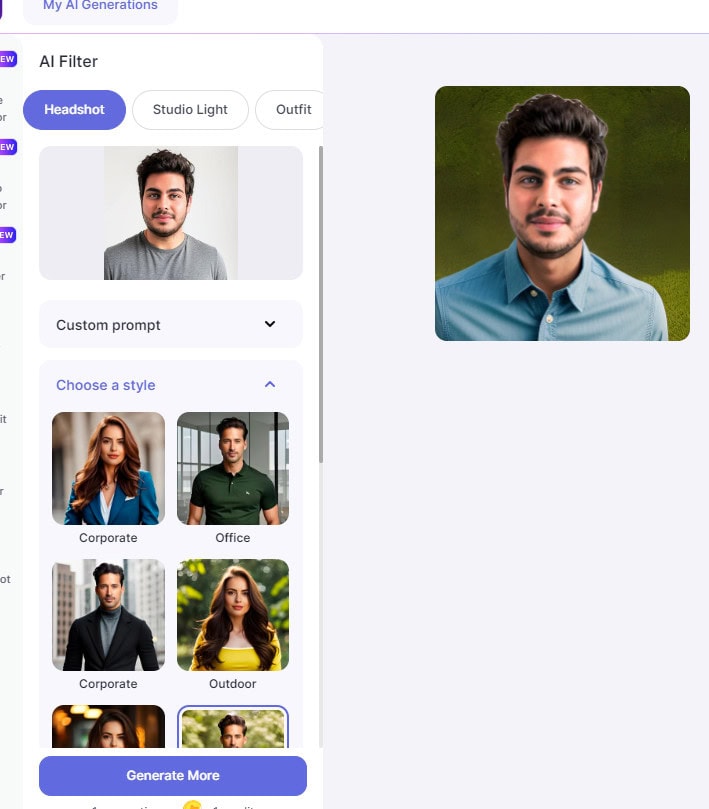
Pros
- Rapid turnaround
- 10 free shots
- Diverse backgrounds and attire options.
Cons
- Sometimes images are blurry
- Clothes are look very cartoonish
- Watermark on the downloaded pictures
Pricing
Freebie and Subscription version
Key Factors To Watch Out For While Reading AI Headshot Generator Reviews
When deciding between a free AI headshot generator and a paid option, it’s important to consider a few key criteria that can make all the difference. These are the factors that stood out the most when trying out different tools, and they’ll help guide You toward the best choice. Think of it like shopping for a new outfit—You want something that fits Your needs, delivers quality results, and doesn’t leave Your wallet crying for help.
Quality
Before making a choice, take a look at the quality of the images the generator produces. You don’t want your headshot to look like it was snapped in a basement. Explore sample galleries or portfolios to ensure the final results will meet Your expectations. It’s like online shopping—You wouldn’t buy a shirt without seeing a few pictures first, right?
Turnaround Time
Need those headshots ASAP? Some generators are lightning-fast while others might take their sweet time. If You’re in a rush, opt for one with a quick turnaround, so You won’t be stuck waiting for your perfect headshot to appear, like waiting for a package that’s always “out for delivery.”
Price
Your budget plays a big role in the decision-making process. Just like with any purchase, You want to get the most value for Your money. While cheaper options exist, remember that You might get what You pay for. Be mindful of the balance between quality and cost—sometimes that mid-tier option is the sweet spot.
Accuracy
Getting an accurate representation of Yourself is key. Some AI generators might miss certain facial features or get a little carried away with the artistic interpretation. Take the time to review how well it captures Your likeness before moving forward. It’s like trying on clothes—You don’t want something that looks nothing like You.
Customer Support
It’s always reassuring to know that if things go sideways, You have someone to reach out to. When choosing a service, check if they offer customer support. It’s like knowing that the return policy is easy to follow—you’ll feel much more confident in Your choice.
With these factors in mind, AI headshot generator reviews can guide You towards a generator that suits Your needs. A little research now will make the whole process smoother and more satisfying later on.






