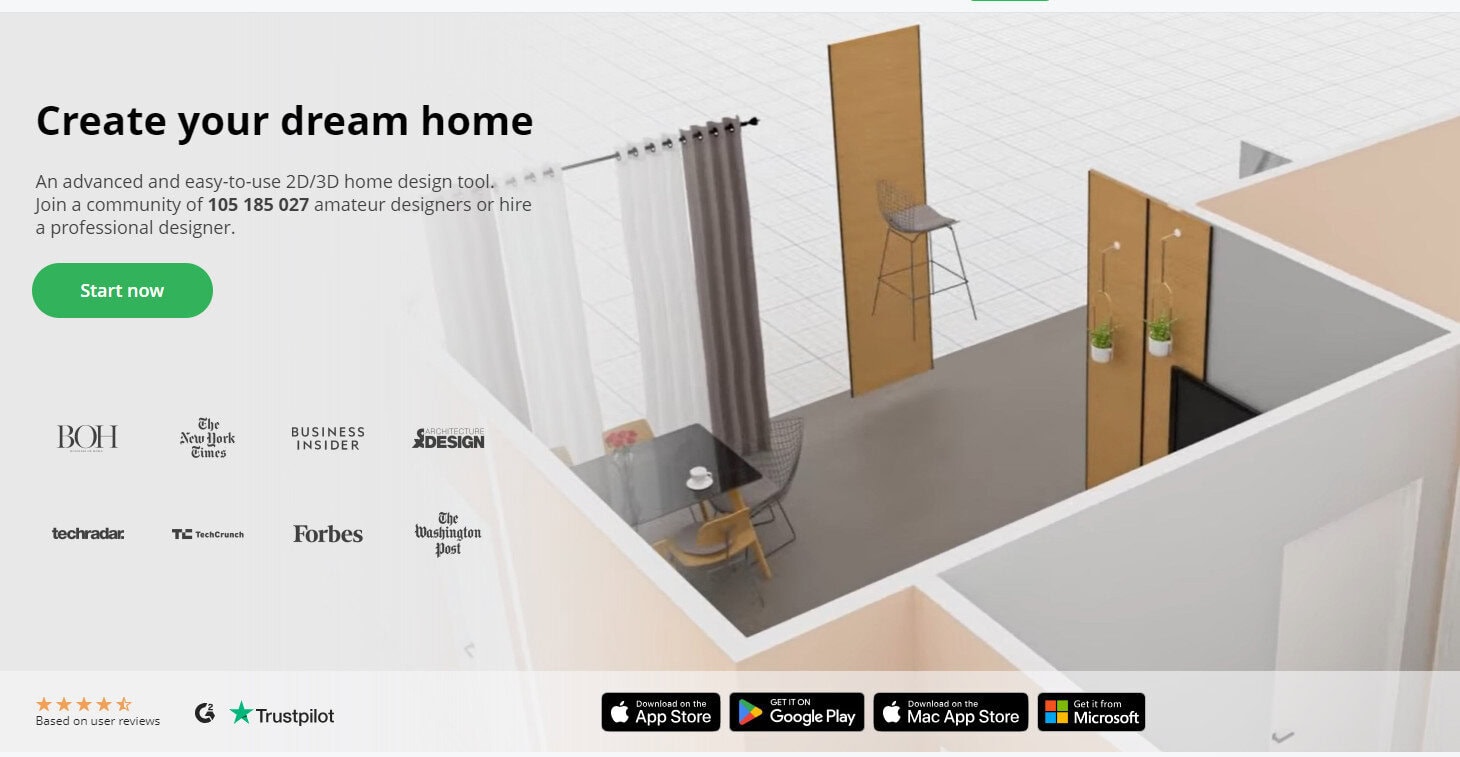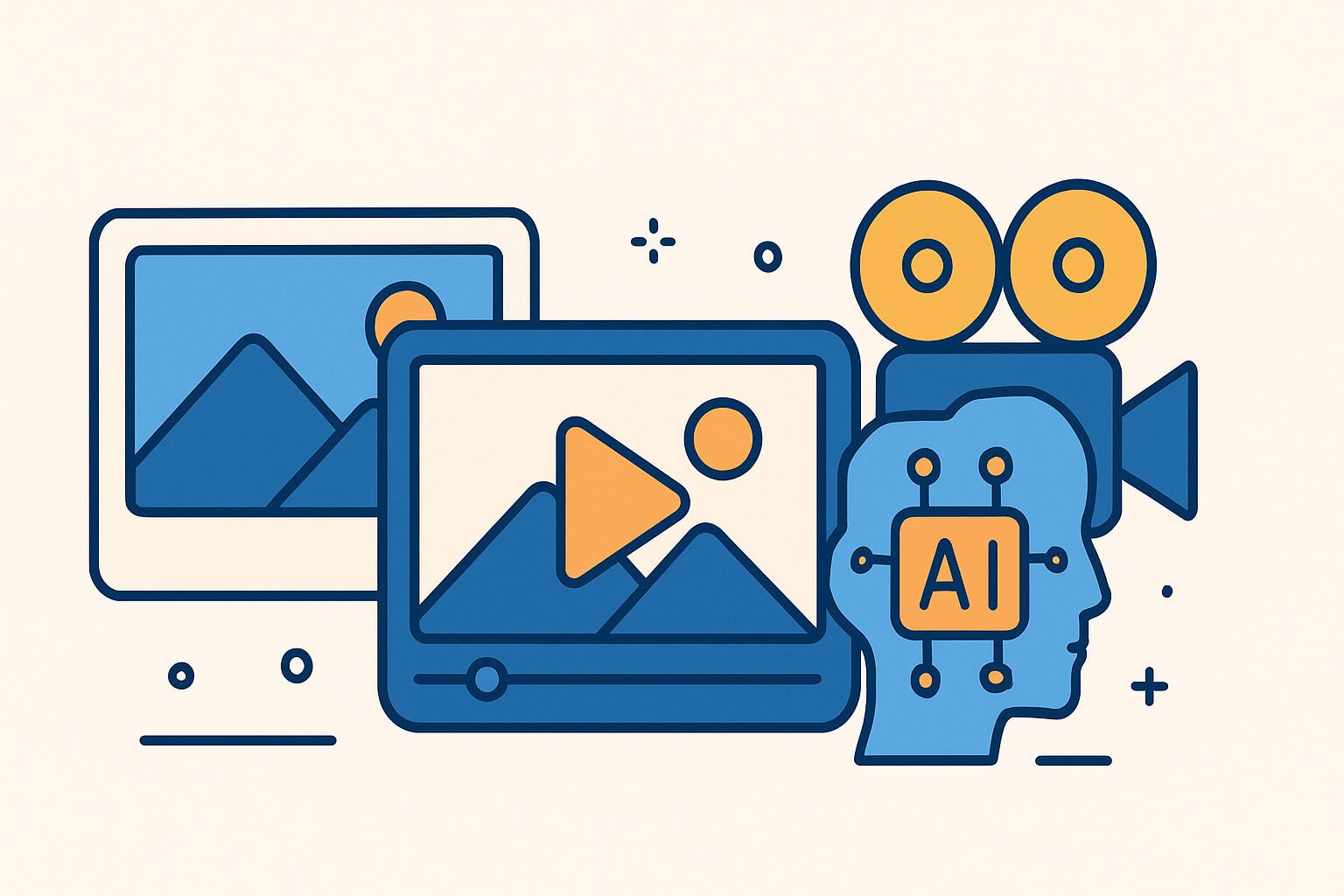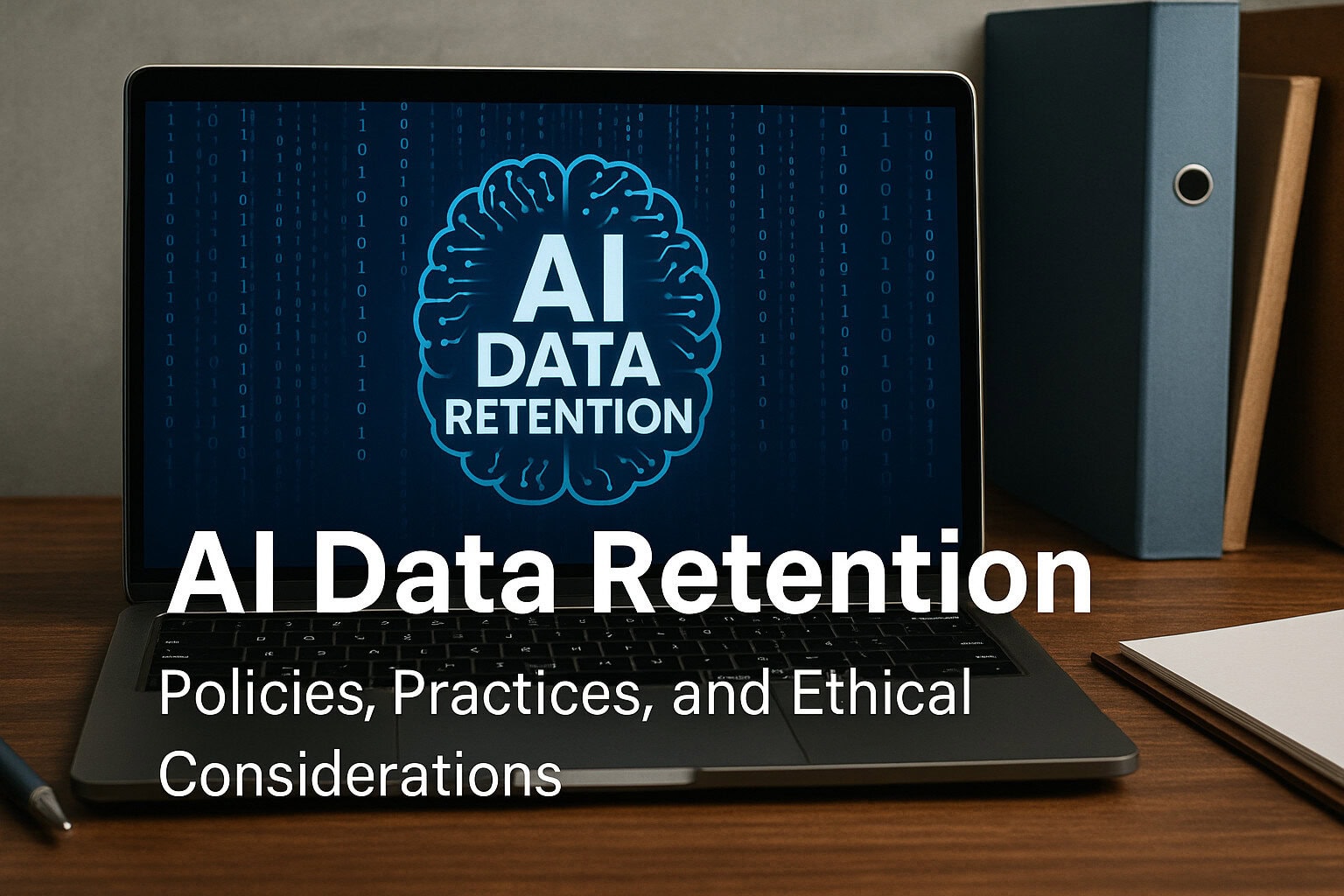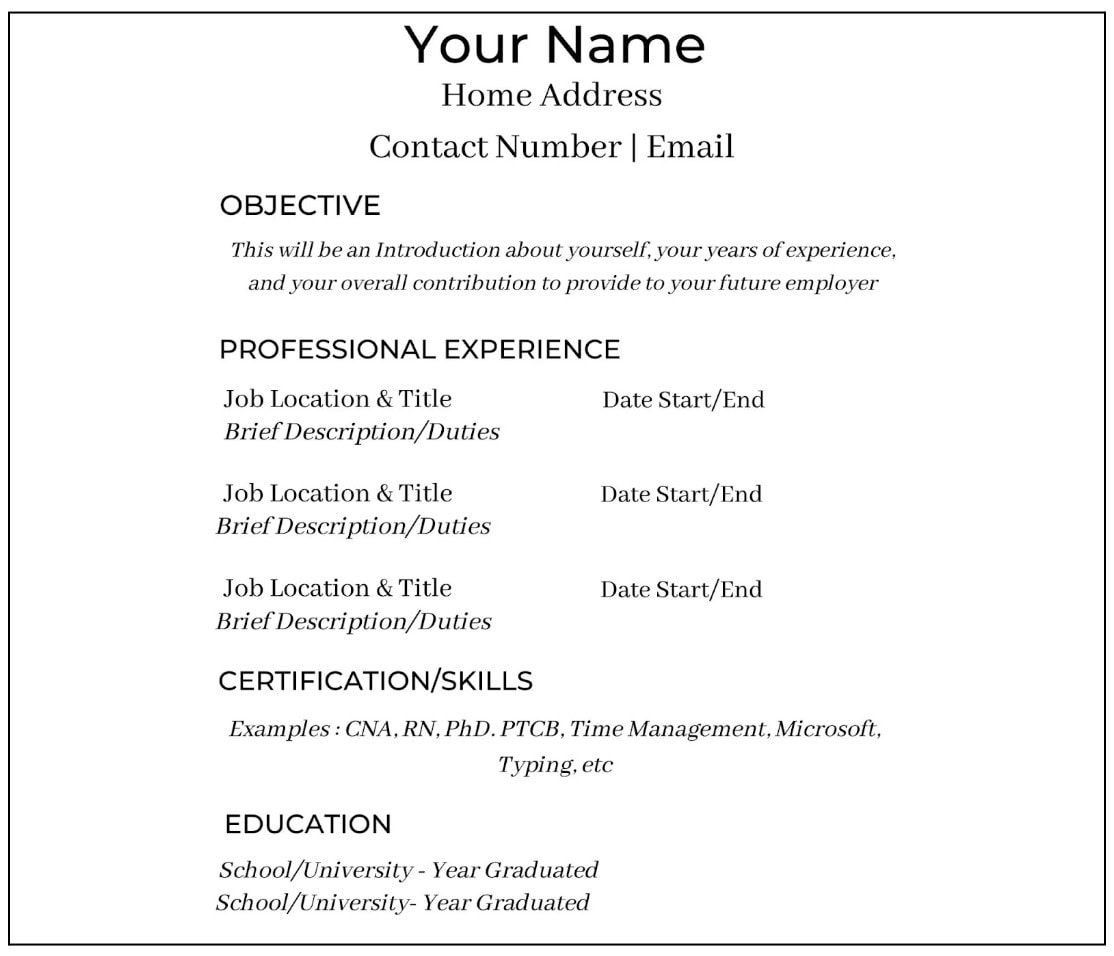2. Foyr Neo
Description: Foyr Neo is a professional-grade interior design tool that allows users to quickly create 3D floor plans and renderings. It’s cloud-based, which means it operates efficiently without overburdening your computer, making it a favorite among professionals who need to deliver high-quality designs swiftly.
Advantages:
- Speed and Efficiency: Cloud-based processing allows for quick creation of 3D designs.
- Intuitive Design Tools: Reduces time spent on technical details, focusing more on creativity.
- Collaboration Features: Supports team collaboration, making it ideal for professional environments.
Disadvantages:
- Limited Offline Access: Requires a stable internet connection.
- Subscription Cost: Can be expensive, especially for small businesses.
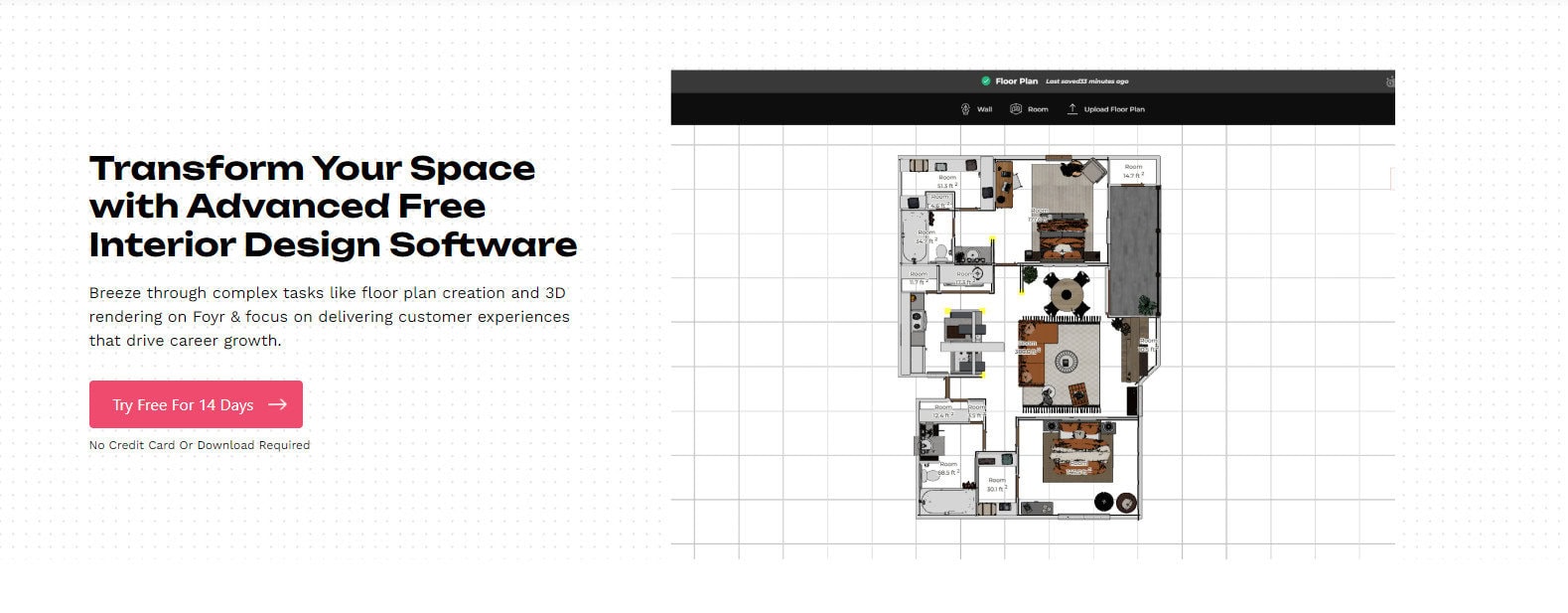
3. Homestyler
Description: Homestyler offers a powerful platform for creating 2D and 3D interior design projects. It includes a vast library of furniture and decor items from real-world brands and features an active community where users can share designs and get feedback.
Advantages:
- 3D Visualization: Allows users to view designs from multiple angles, providing a realistic perspective.
- Community Engagement: Share designs and get feedback from a thriving community.
- Extensive Product Library: Features a wide catalog of real-world furniture and decor items.
Disadvantages:
- Complexity for Beginners: The extensive feature set can be overwhelming for new users.
- In-App Purchases: Some advanced features require additional purchases.

4. REimagineHome
Description: REimagineHome is an AI-driven platform that specializes in virtual staging, making it particularly useful for real estate professionals. It offers real-time visualization tools that allow users to see changes in materials, colors, and layouts instantly.
Advantages:
- Virtual Staging: Ideal for real estate professionals looking to showcase properties effectively.
- Real-Time Visualization: Instantly see changes and explore different design options.
- Photorealistic Designs: The AI Interior Designer generates highly realistic design concepts.
Disadvantages:
- Niche Market: Primarily geared towards real estate, limiting its appeal to general users.
- Cost: Advanced features come with a premium price tag.
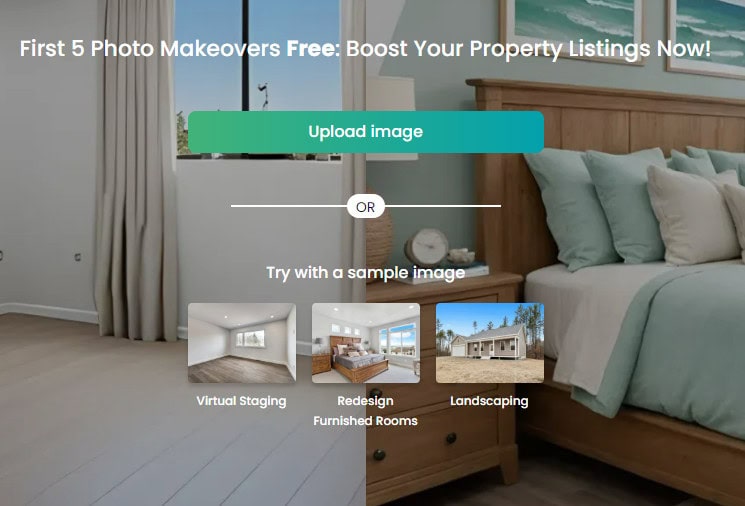
5. Coohom
Description: Coohom is known for its ease of use and extensive 3D model library, making it a strong contender for both beginners and professionals. It offers real-time rendering and customization options that allow users to create stunning designs with minimal effort.
Advantages:
- Ease of Use: Simplifies the design process with an intuitive interface.
- Large 3D Model Library: Over a million 3D models for customization.
- Real-Time Rendering: Quick and realistic renderings enhance design presentations.
Disadvantages:
- Pricing: Advanced features require a subscription.
- Limited Free Version: The free version is basic, which might not suffice for professional needs.
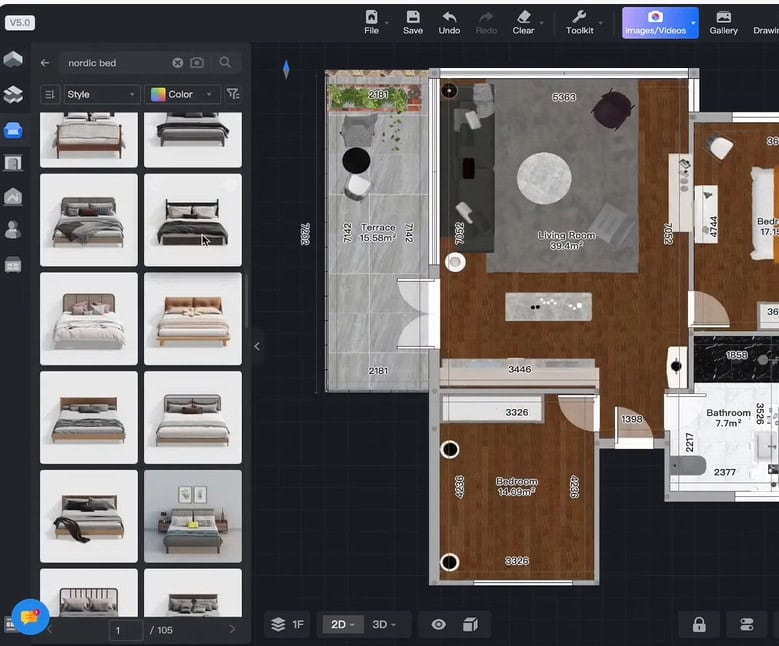
6. SmartDraw
Description: SmartDraw is a versatile design tool that goes beyond interior design, offering a wide range of diagrams and layout options. It integrates well with other platforms like Microsoft Office and Google Workspace, making it a valuable tool for various design needs.
Advantages:
- Versatile Design Capabilities: Useful for a wide range of diagrams beyond interior design.
- Integration with Other Tools: Compatible with Microsoft Office and Google Workspace.
- Extensive Template Library: Provides a broad range of templates for different diagram types.
Disadvantages:
- Learning Curve: The extensive features can be challenging to master.
- Subscription Model: Full access requires a subscription, which might be expensive for occasional users.
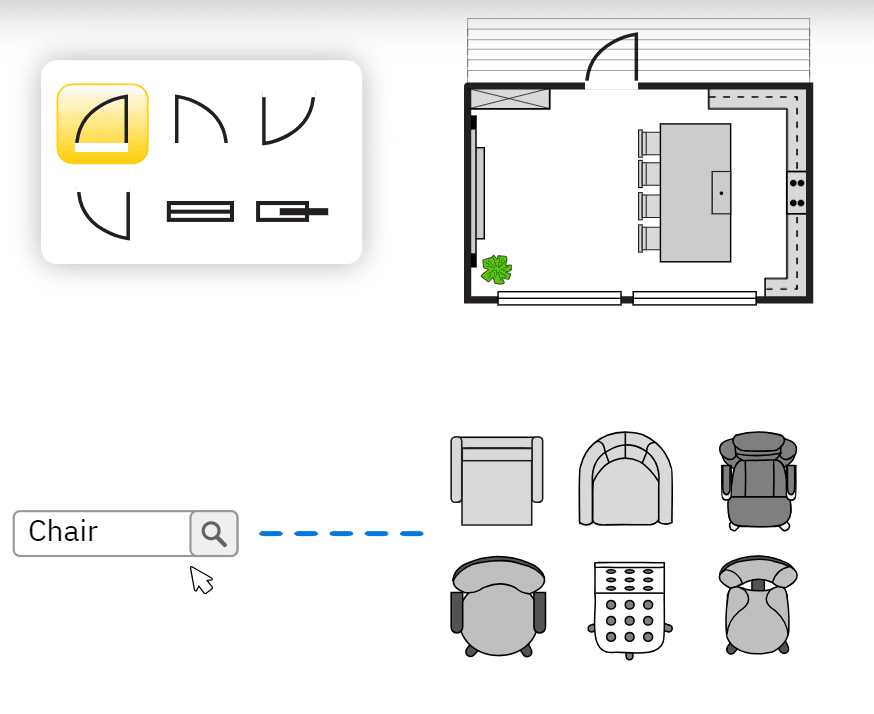
7. Room Planner
Description: Room Planner is a user-friendly tool designed for quick and simple room designs. It offers pre-designed layouts and supports VR, allowing users to experience their designs in an immersive environment.
Advantages:
- Pre-Designed Plans: Offers a variety of pre-designed layouts to inspire users.
- Virtual Reality Support: Allows for immersive design experiences.
- User-Friendly Interface: Easy to navigate, even for beginners.
Disadvantages:
- Basic Design Options: May not satisfy advanced design needs.
- Subscription Required for Advanced Features: The free version is quite limited.
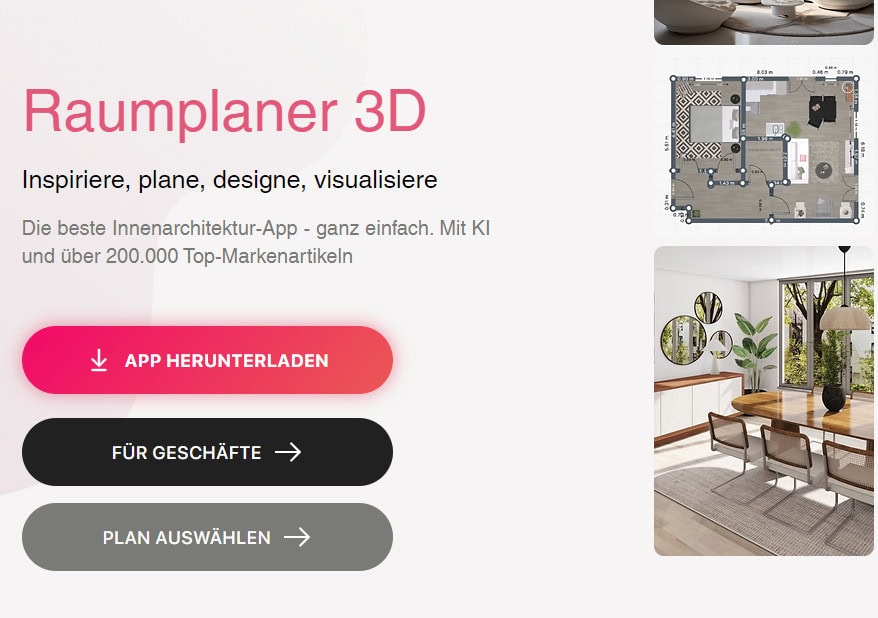
8. Spacely AI
Description: Spacely AI is a comprehensive tool that offers a wide range of features for tackling different design challenges. It provides realistic adaptations of designs and includes a free plan, making it accessible for those who want to experiment without financial commitment.
Advantages:
- Comprehensive Toolset: Offers tools for various design challenges.
- Free Plan Available: Ideal for users who want to try out the software before committing.
- Realistic Adaptations: Provides highly realistic design visualizations.
Disadvantages:
- Overwhelming Options: Can be overwhelming for new users.
- Steep Learning Curve: Requires time and effort to master all features.

9. Remodeled AI
Description: Remodeled AI specializes in home design AI, offering simulations that help users visualize potential renovations. It also provides cost estimates, making it a valuable tool for budget-conscious users.
Advantages:
- Specialized in Remodeling: Tailored for home remodeling projects.
- Accurate Simulations: Provides realistic visualizations of potential renovations.
- Cost Estimation: Helps manage budgets by providing accurate cost estimates.
Disadvantages:
- Requires Technical Savvy: Some features may be difficult to use without technical knowledge.
- Data Reliance: Accuracy depends on the quality of input data.
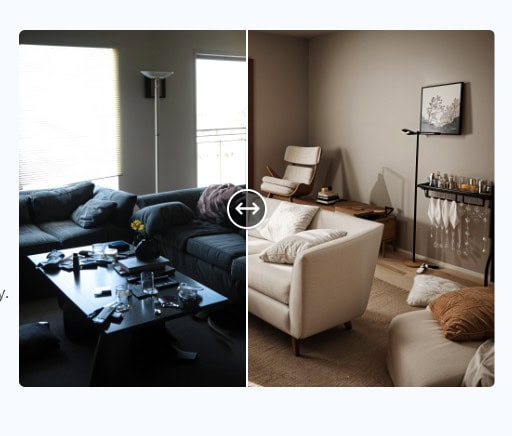
10. SofaBrain
Description: SofaBrain uses AI to analyze room dimensions and user preferences to suggest ideal furniture placements. It also includes a virtual try-on feature that allows users to visualize how different furniture pieces will look in their space.
Advantages:
- AI-Driven Furniture Placement: They are using AI room design to analyze room dimensions and preferences for optimal furniture placement.
- Virtual Try-On: Visualize different furniture pieces in your space.
- User-Friendly: Despite its advanced features, the interface is easy to navigate.
Disadvantages:
- Limited Detail in Designs: The tool may not provide the level of detail that more advanced users require.
- Inaccuracies in Renderings: Some users report that the AI occasionally produces unrealistic or misshaped furniture in its renderings.
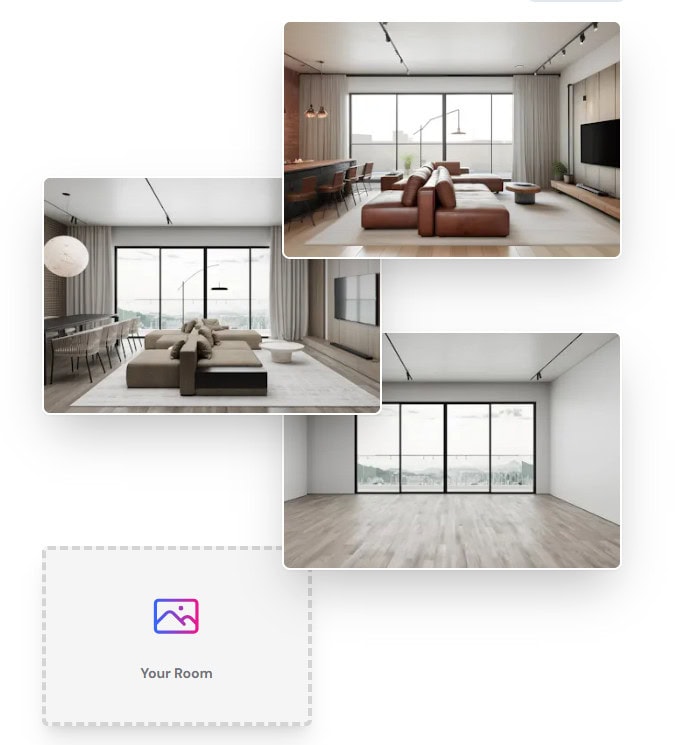
For me SofaBrain is a great tool for anyone looking to experiment with different furniture layouts without the hassle of manual placement. Its virtual try-on feature is particularly useful for making informed purchasing decisions. However, the occasional inaccuracies in the AI’s renderings are something to be aware of.
FAQ Section: AI Interior Design Software
By using AI interior design software, you can significantly enhance your design process, whether you’re a seasoned professional or a home renovation enthusiast. These tools provide powerful capabilities that help visualize and create beautiful spaces efficiently.