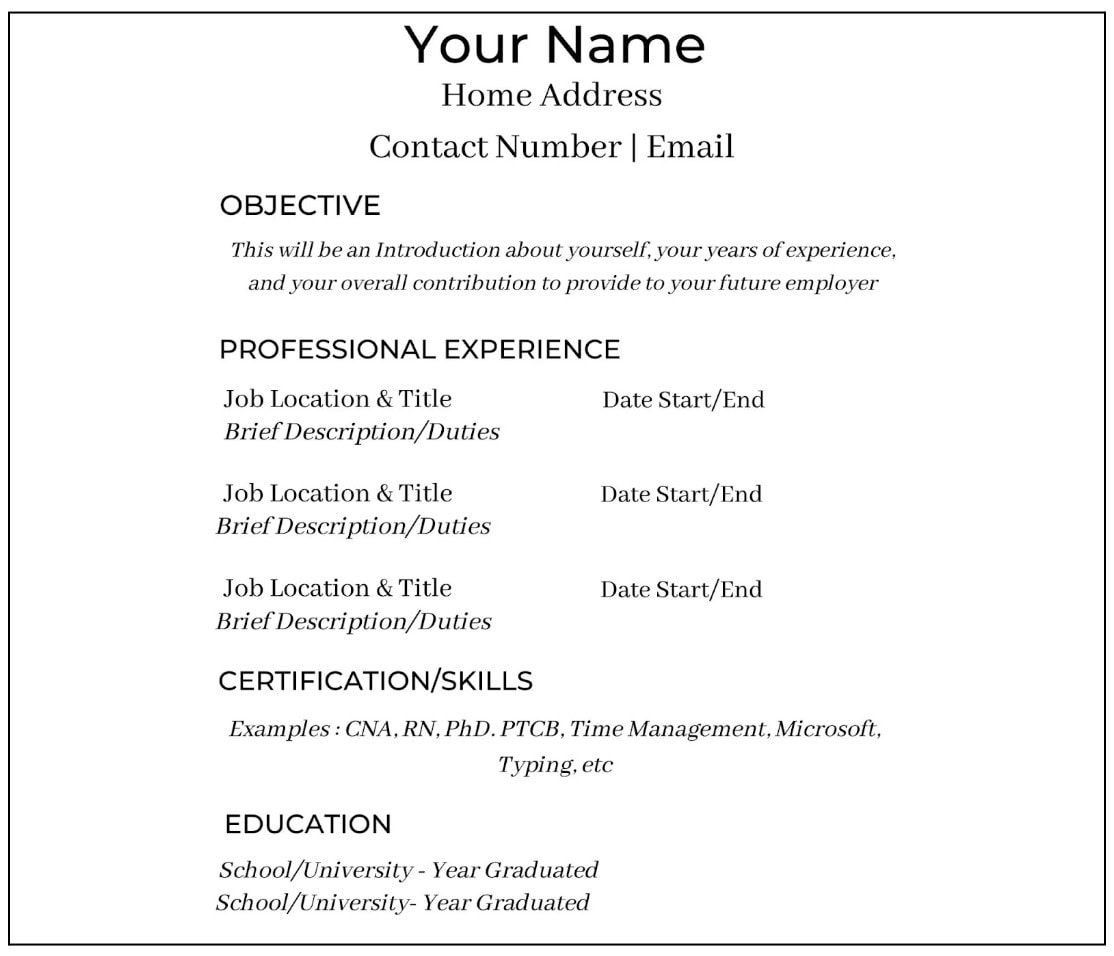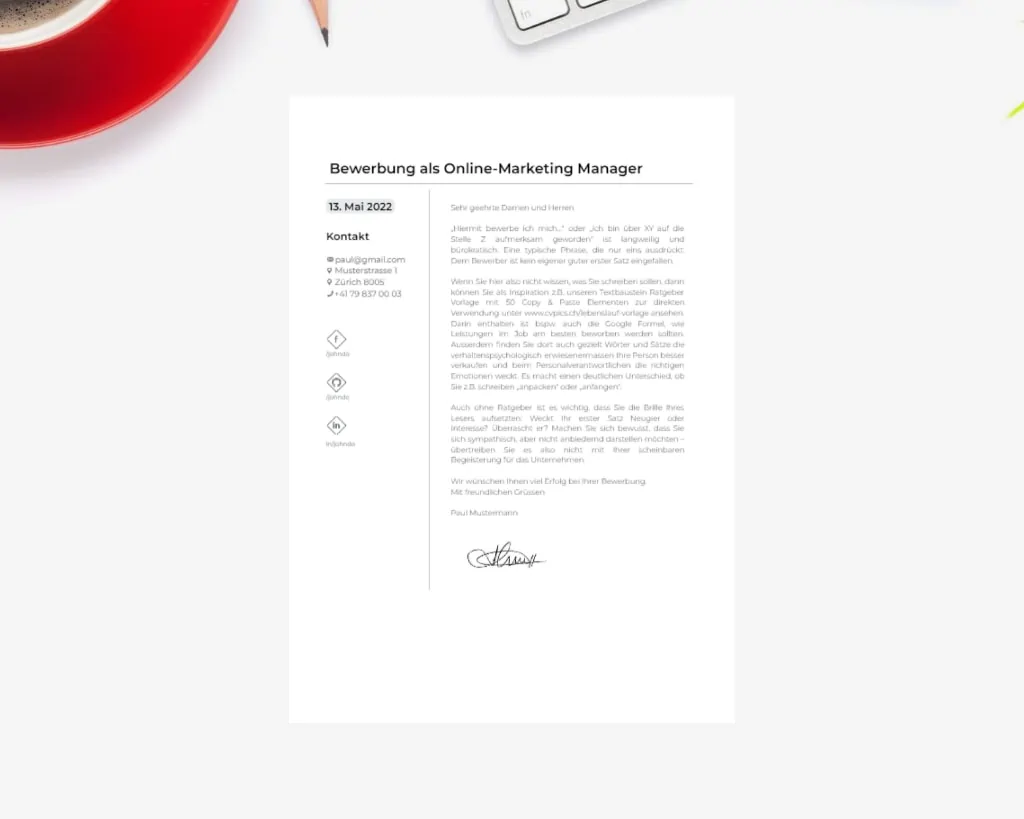With the rapid growth of video content, AI video makers have become indispensable tools. They simplify the video production process, allowing you to create professional content without the need for expensive equipment or extensive editing skills. In this blog, I will review ten of the best AI video makers available today, offering my personal insights into each one. Let’s dive in.
My Favorite AI Video Makers
1. InVideo
2. Synthesia
3. DeepBrain AI
The best AI video generators
1. InVideo: The All-Rounder for Content Creators
InVideo is a versatile tool that allows you to create everything from marketing videos to social media content with ease. It offers over 5,000 templates, an AI-powered script generator, and a user-friendly interface that even beginners will find intuitive.
Pros:
- Extensive template library.
- AI script generation.
- User-friendly editing tools.
Cons:
- The free plan is limited.
- Slight learning curve for new users.
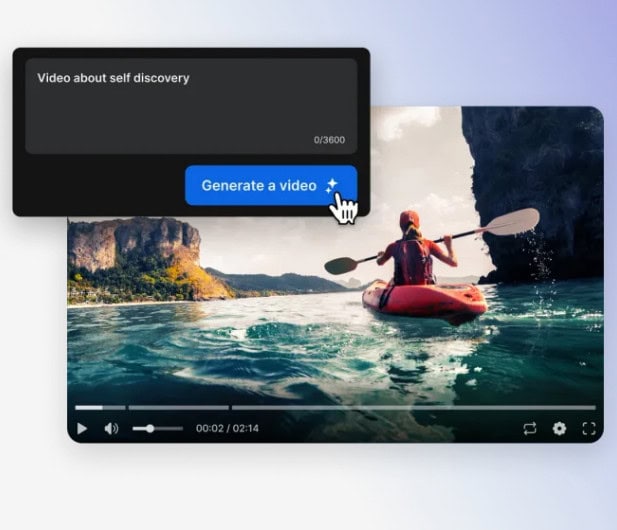
2. Synthesia: Professional Videos with AI Avatars
Synthesia allows you to create videos featuring AI-generated avatars, making it perfect for explainer videos, corporate training, and social media content. The tool supports over 140 languages and offers highly realistic avatars with natural gestures.
Pros:
- Realistic AI avatars.
- Multilingual support.
- Simple drag-and-drop interface.
Cons:
- High cost for advanced features.
- Limited customization options.
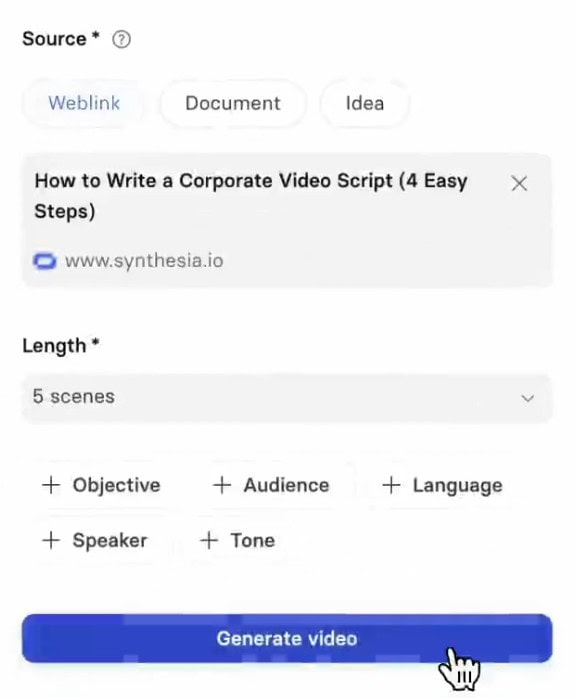
3. DeepBrain AI: Multilingual Support for Global Content
DeepBrain AI is known for its advanced text-to-speech capabilities and multilingual support. It offers a range of realistic AI avatars and allows users to create custom avatars using just a smartphone or webcam.
Pros:
- Supports over 80 languages.
- Realistic AI avatars.
- Custom avatar creation.
Cons:
- Complex for beginners.
- Expensive for teams or enterprises.

4. Veed.io
VEED is an all-in-one online video editing platform designed for creators who want to easily produce professional-quality videos. It features an AI video generator and AI voice generator, all within an intuitive interface that makes video creation both accessible and efficient.
Pros:
-
AI-driven tools for video and voice generation.
User-friendly interface suitable for beginners and professionals.
Robust editing tools accessible directly from your browser.
Cons:
-
Advanced features are available only on paid plans.
Limited offline functionality since it’s web-based.
5. HeyGen: Customizable Avatars for Business Videos
Overview:
HeyGen offers a wide range of customizable avatars and voices, making it ideal for creating engaging business videos. It also features video translation capabilities and easy integration with other tools via API.
Pros:
- Customizable avatars and voices.
- Video translation.
- Easy integration.
Cons:
- Steeper learning curve.
- Limited customization on the free plan.
Mark’s Insight:
“HeyGen’s customizable avatars allow me to create videos that perfectly match my brand’s identity.”
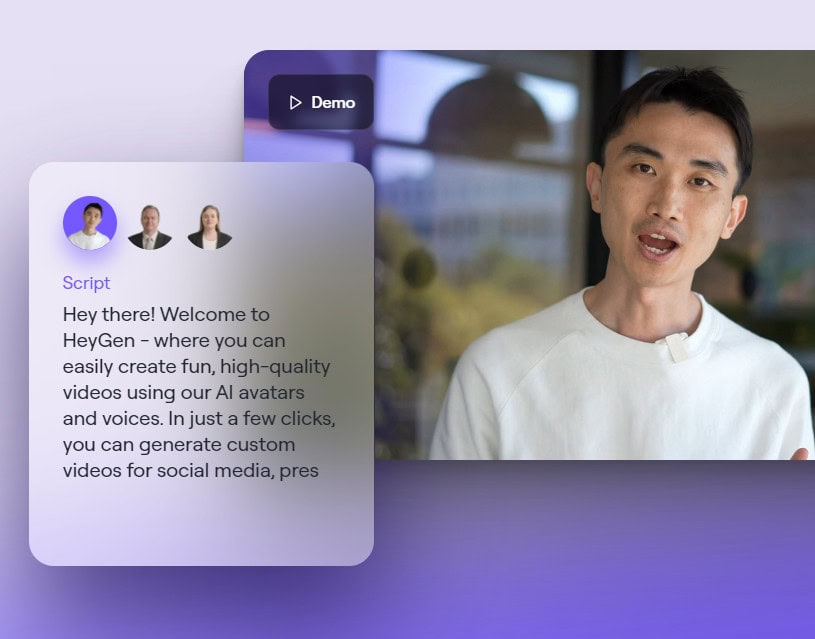
6. Elai.io: Beginner-Friendly Video Creation
Elai.io is designed for users who need to convert written content into narrated videos with minimal effort. It’s an excellent choice for creating slideshow presentations with animated avatars.
Pros:
- User-friendly interface.
- Customizable presentations.
Cons:
- Limited avatar customization.
- Less automation compared to other tools.
My Opinion:
It is a great tool for educational content. It’s easy to use and perfect for turning written content into engaging videos.
7. Runway ML: Advanced Video Editing Software
Runway ML is a powerful AI video editing tool offering advanced features like text-to-video, image-to-video, and video-to-video transformations. It’s ideal for artists and filmmakers looking to push the boundaries of AI video creation.
Pros:
- High-quality video outputs.
- Versatile creation options.
- Extensive customization settings.
Cons:
- Steep learning curve.
- Rendering issues with complex elements.
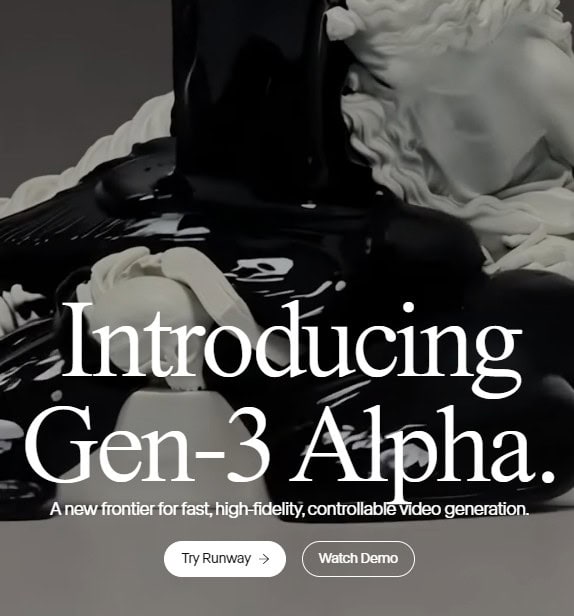
8. Fliki: Affordable AI Video Generator
Fliki is a cost-effective AI video generator that converts text into videos with realistic voiceovers. It’s especially popular among bloggers, podcasters, and small businesses.
Pros:
- Affordable plans.
- User-friendly interface.
- Large media library.
Cons:
- Limited customization.
- Occasional technical glitches.
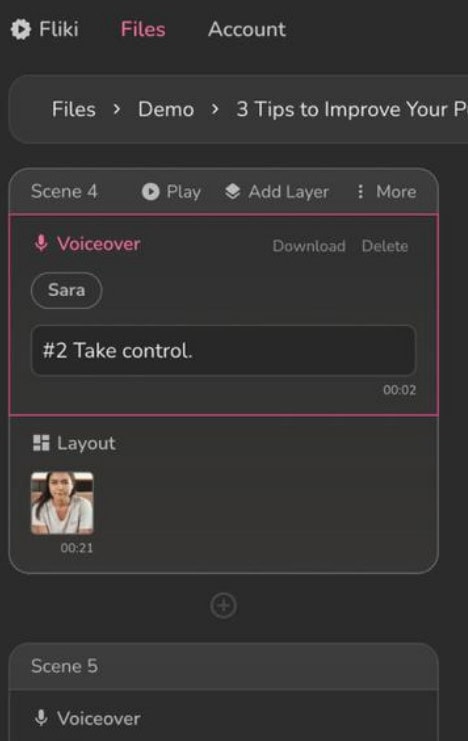
9. Pictory: Automatic Video Summarization
Pictory allows users to create short videos from long-form content, such as blogs or articles. It’s ideal for creating promotional videos or social media content.
Pros:
- Automatic summarization.
- AI voiceover capabilities.
- Easy-to-use interface.
Cons:
- Limited to short-form content.
- Watermark on free plan.
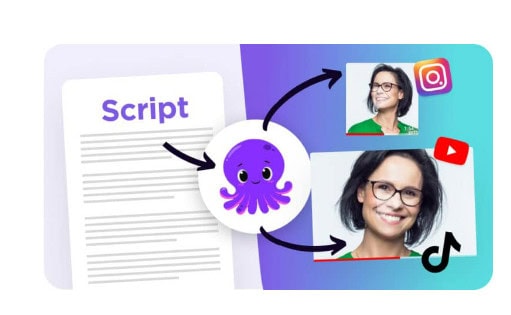
10. Vmaker AI: Generate AI Human-like Avatar Videos
Vmaker AI is one of the best AI video makers, helping you create human-like AI avatar videos from text, audio, presentations, or videos as input. Simply provide a text prompt or upload audio, and Vmaker AI generates AI avatar videos in just minutes. It features 100+ AI avatars with 99% accuracy and 150+ human-like voices in multiple languages. You can even customize your output videos by editing them with the AI video editor.
Pros:
- User-friendly interface and No watermark on the free plan
- Vmaker AI as 100+ AI avatars, 15+ ethnicities, 120+ human-like voices, and more
- It comes with an AI video editor to edit and customize your videos
- Automatically generates subtitles in 35+ languages and translates them into 100+ languages
- Access 10M+ stock assets and 50+ templates
- AI clip maker for repurposing one long video into multiple short videos for Shorts, Reels, and TikTok
Cons:
- No mobile application
- Free plan includes fewer avatars and voices
11. Pika Labs: AI Video Generator for Creators
Pika Labs is designed for content creators looking to turn static images into dynamic videos. It offers features like face-swapping, selfie generation, and video upscaling.
Pros:
- Easy to use.
- Ideal for social media content.
- Collaborative community.
Cons:
- Limited advanced features.
- May not meet the needs of professional videographers.
My Opinion:
Pika Labs is in my opinion perfect for social media influencers and creators who want to make their content stand out.
12. Pollo AI: Comprehensive AI Video Generator
Pollo AI is a cutting-edge AI video generator that transforms the way users create videos by allowing them to generate content from text inputs, images, and existing videos. This platform is designed to cater to a wide range of creative needs, offering a diverse selection of templates, such as AI Kissing and AI Hug, to enhance storytelling.
Pollo AI stands out in the competitive landscape by integrating several leading AI video models, including Kling AI and Vidu AI, all within a single, user-friendly platform. This unique combination of features makes Pollo AI an appealing choice for content creators, marketers, and educators alike.
Pros:
- Versatile Input Options: Users can generate videos from text, images, or existing video clips, providing flexibility in content creation.
- Diverse Templates: Pollo AI offers various engaging templates, including unique options like AI Kissing and AI Hug, to captivate audiences.
- Innovative AI Effects: The platform includes exciting effects such as AI Inflate and AI Melt, allowing users to add creative flair to their videos.
- Integration of Leading AI Models: By incorporating multiple prominent AI models, Pollo AI enhances video quality and creativity.
- User-Friendly Interface: The straightforward design makes it accessible for users of all skill levels, streamlining the video creation process.
Cons:
- Limited Free Features: Some essential features may only be available through a paid subscription, which could be restrictive for casual users.
- Potential Learning Curve: Users may require time to fully understand and utilize the advanced effects and features effectively.
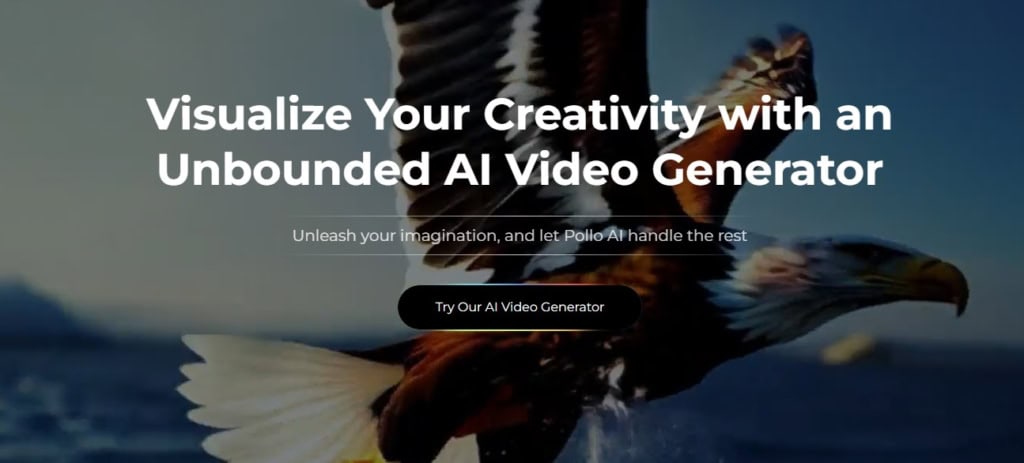
My Opinion:
I find Pollo AI to be an impressive tool for video creation. Its ability to generate videos from text and images, along with diverse templates and innovative effects, makes it incredibly versatile. The integration of top AI models enhances creativity, making it a valuable resource for both beginners and experienced creators.
Frequently Asked Questions About AI Video Makers
Conclusion
The tools listed above represent the best in AI video creation, offering something for everyone, from beginners to seasoned professionals. Whether you’re looking to create quick social media clips, detailed educational videos, or professional marketing content, there’s an AI video maker that fits your needs.