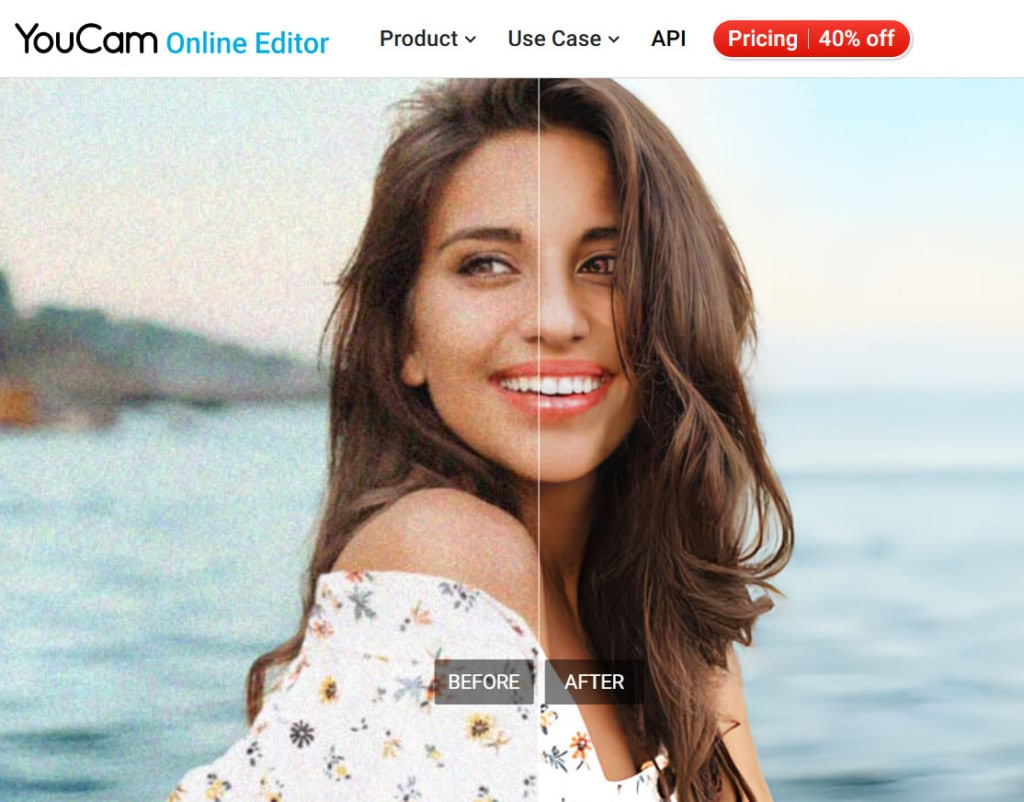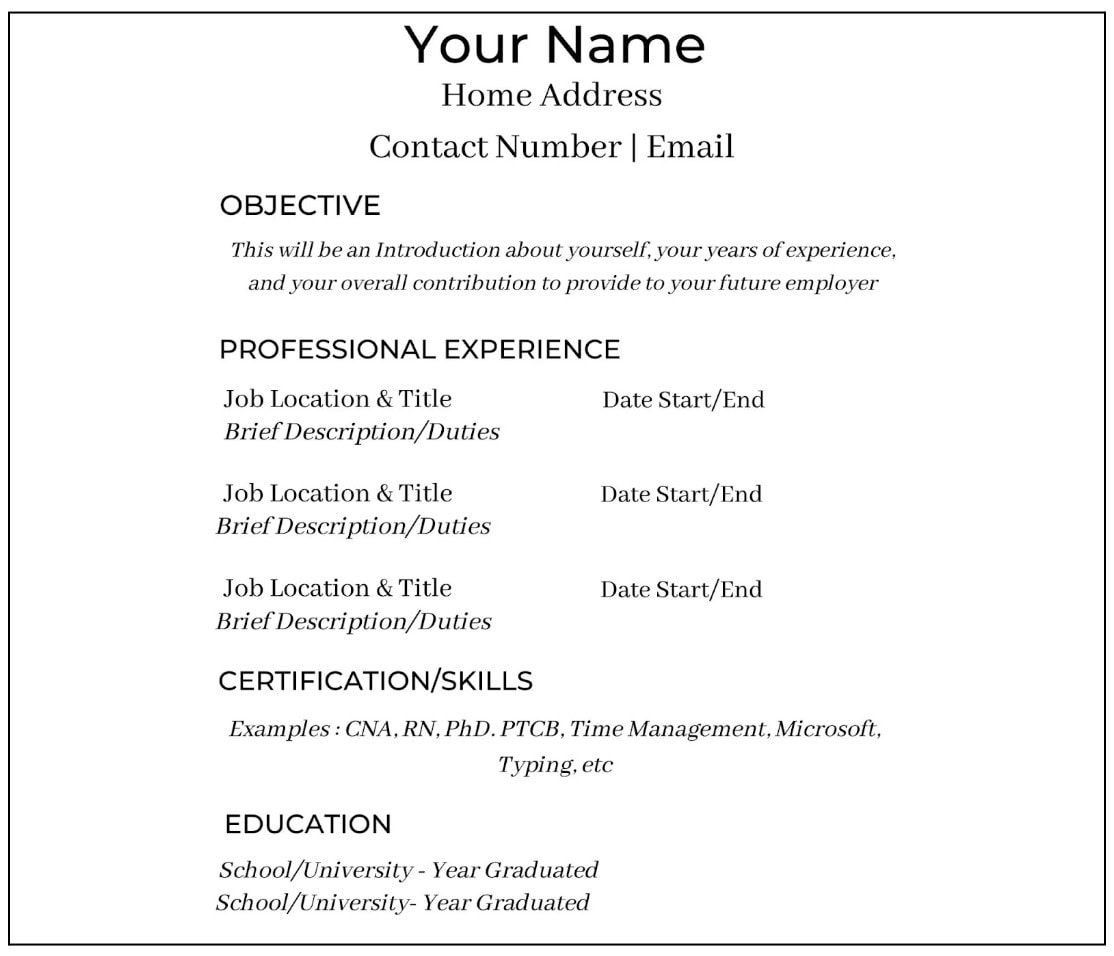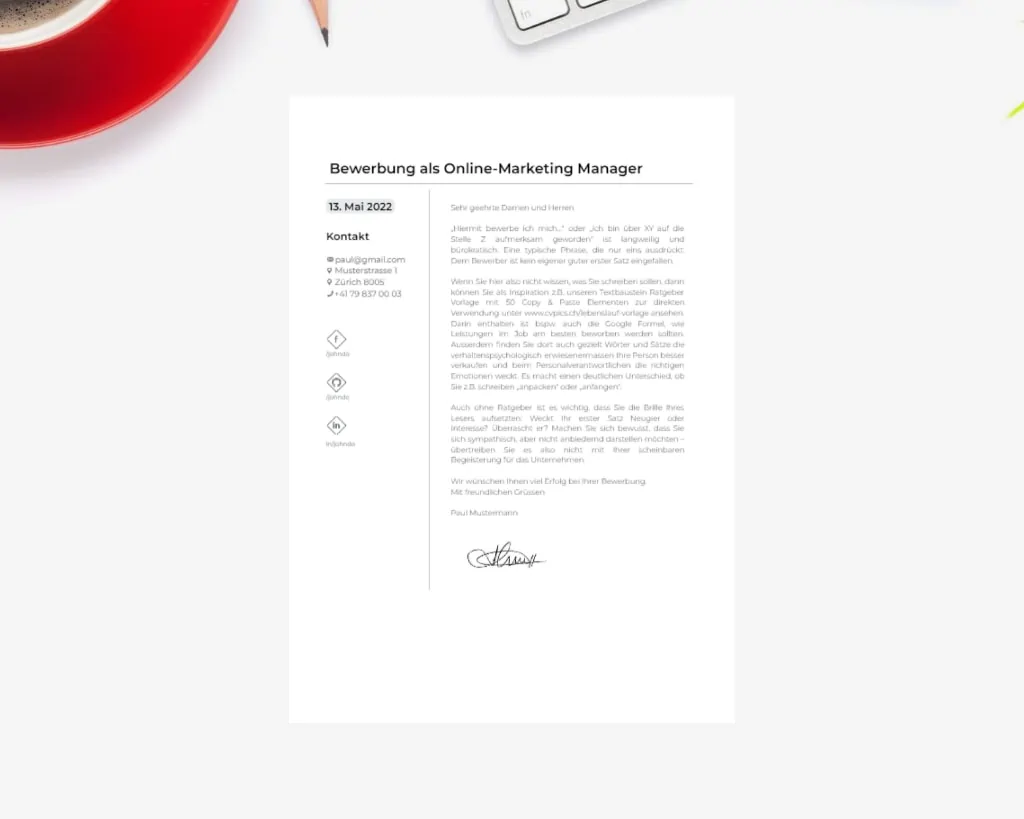When it comes to improving the quality and resolution of images, AI image upscalers have revolutionized the process. These tools use advanced algorithms to increase the resolution of images, making them sharper and more detailed without compromising quality. In this blog, I’ll introduce you to my top 11 AI image upscalers, their advantages and disadvantages, and my personal take on each. Let’s dive in.
My Top AI Image Upscalers
After extensive testing and consideration, I’ve selected the following tools as my top choices for AI image upscaling. These tools stand out not just for their technical capabilities, but also for their ease of use, versatility, and the quality of results they produce. Whether you’re a professional photographer, a designer, or just someone looking to enhance your personal photo collection, these are the tools I highly recommend:
- Topaz Gigapixel AI – Best Overall: With its advanced machine learning algorithms, Topaz Gigapixel AI offers unparalleled image enhancement, making it my top pick for those seeking professional-grade results.
- VanceAI Image Upscaler – Best for Versatility: VanceAI’s range of AI models caters to various image types, providing exceptional quality across different use cases, from anime to high-resolution photography.
- AVCLabs Photo Enhancer AI – Best for Photo Restoration: AVCLabs excels in enhancing old or low-quality photos, breathing new life into them with powerful AI-driven features.
These three tools not only deliver outstanding upscaling results but also provide unique advantages tailored to different needs. In the following sections, I’ll dive deeper into these and other notable AI image upscalers, covering their key features, pros, cons, and my personal experiences with each.
AI Image upscalers we tested
1. Topaz Gigapixel AI
Topaz Gigapixel AI is a standout tool in the AI image upscaling world. It uses machine learning to enhance image resolution by up to 600%, making it perfect for photographers who need to print large-format images or improve low-quality photos. Its ability to sharpen and reduce noise while upscaling sets it apart from many other tools on the market.
- Pros: Exceptional upscaling quality, advanced noise reduction, face refinement features.
- Cons: Resource-intensive, can be slow with large files.
Link: Topaz Gigapixel AI
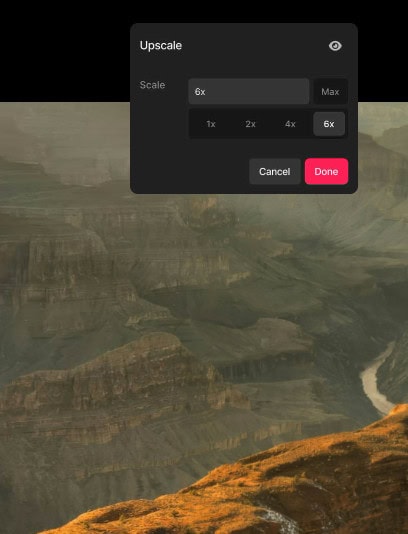
2. VanceAI Image Upscaler
VanceAI offers a robust online image upscaling tool that uses deep learning to enhance images by up to 800%. It’s particularly effective for enhancing details in anime, art, and low-quality images, making it a versatile choice for various users.
- Pros: Batch processing, multiple AI models, fast processing times.
- Cons: Limited free version, requires a high-performance system for best results.
My Take:
Link: VanceAI
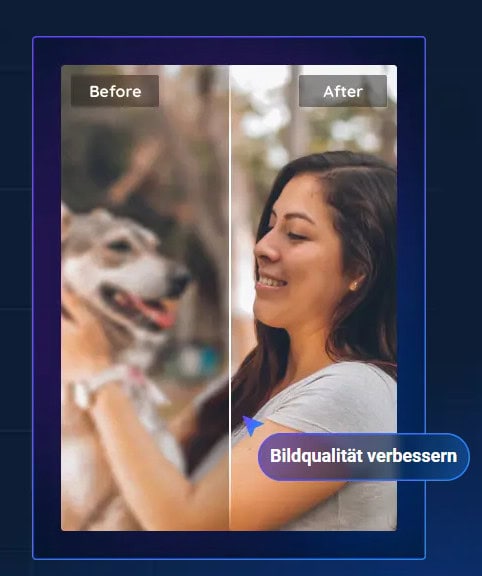
3. AVCLabs Photo Enhancer AI
AVCLabs Photo Enhancer AI is designed to improve photo quality with a range of AI-driven features, including resolution upscaling, noise reduction, and color correction. It’s ideal for enhancing old photos and refining modern images alike.
- Pros: Comprehensive photo enhancement, batch processing, user-friendly interface.
- Cons: High resource usage, limited customization for advanced users.
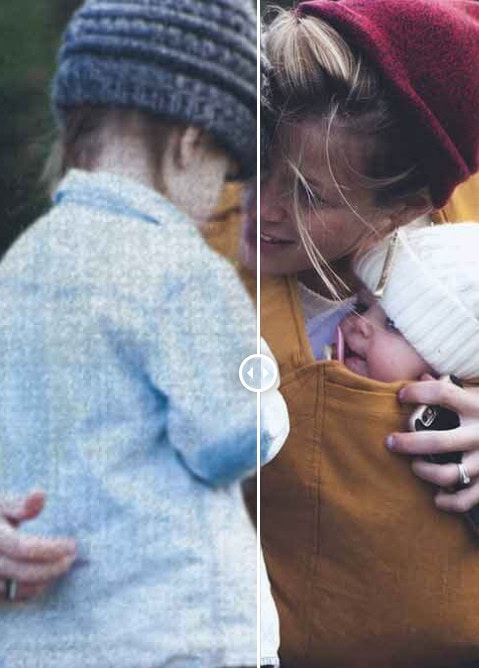
4. Freepik
The Freepik AI Image Upscaler is a powerful online tool designed to enhance and enlarge images while preserving quality. By leveraging advanced AI technology, it can improve image resolution, sharpen details, and reduce noise, making it particularly useful for designers, photographers, and casual users who need high-quality visuals for print or digital use.
Pros:
- Ease of Use: The interface is simple and intuitive, making it accessible even to non-technical users.
- AI-Powered Quality: Effectively enhances images by sharpening details and reducing artifacts, often producing professional-grade results.
- Online Accessibility: No software installation is needed, as the tool operates directly in a web browser.
Cons:
- Limitations on Free Usage: Certain features or higher resolution outputs may require a subscription or credits.
- Dependence on Internet: The tool requires a stable internet connection, which may limit accessibility in offline environments.
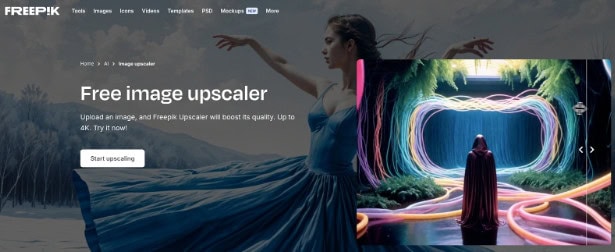
5. DeepImage AI
DeepImage AI focuses on delivering high-quality upscaling with options to remove artifacts and enhance details. It’s a reliable tool for those needing to upscale images for print or digital use, with support for resolutions up to 4K.
- Pros: High-resolution output, artifact removal, batch processing.
- Cons: Requires sign-up, limited free trial.
For me, DeepImage does a solid job of upscaling without introducing unwanted artifacts. It’s especially useful for preparing images for print, where every detail matters.
6. HitPaw Photo Enhancer
HitPaw Photo Enhancer is a versatile tool that excels at refining photos with AI. It’s particularly effective for fixing blurry images and enhancing the clarity of various types of photos, from landscapes to portraits.
- Pros: Multiple enhancement features, supports various resolutions, easy to use.
- Cons: Free version includes watermarks, no web interface.

My Opinion:
I find HitPaw to be incredibly user-friendly, making it easy to enhance images quickly and efficiently. Although it doesn’t offer some of the more advanced features found in other tools, it’s a great choice for anyone who needs reliable image enhancement without getting bogged down in complex settings.
7. Zyro AI Image Upscaler
Zyro offers a simple, web-based upscaling tool that is perfect for beginners. It uses AI to enhance image resolution with just a few clicks, making it ideal for those who need quick and easy upscaling without fuss.
- Pros: Free to use, no registration required, unlimited image processing.
- Cons: Limited to 2x upscaling, lower quality output compared to other tools.
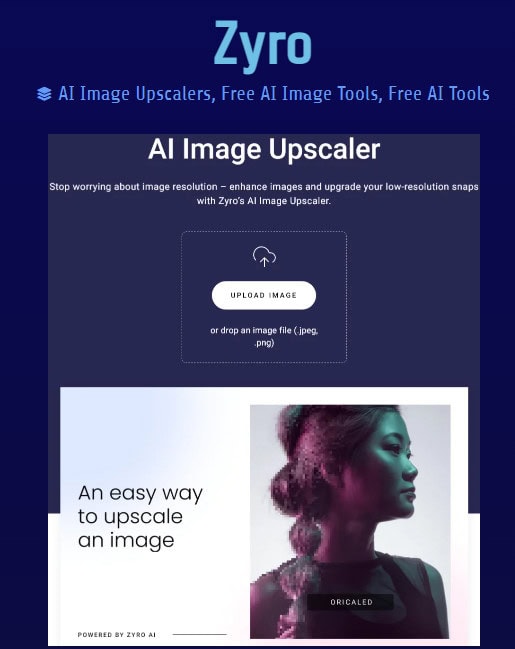
8. Img.Upscaler
Img.Upscaler leverages AI to provide fast, efficient upscaling for a variety of image formats. It’s particularly noted for its privacy-focused features, automatically deleting images after processing, making it ideal for sensitive projects.
- Pros: Privacy-focused, supports multiple formats, free for commercial use.
- Cons: Limited to JPG and PNG formats, free version has limitations.
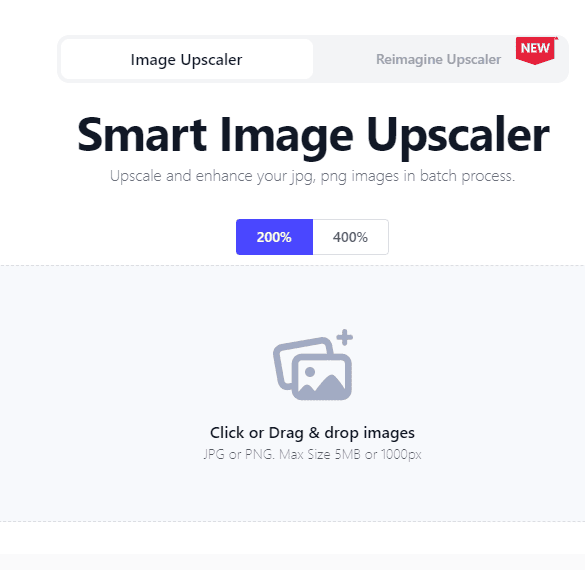
9. Waifu2x
Waifu2x is an open-source AI tool designed primarily for upscaling anime-style artwork, but it’s also effective for general image enhancement. It’s free to use and supports both online and offline processing.
- Pros: Free and open-source, tailored for anime and artwork, supports noise reduction.
- Cons: Limited to 2x upscaling, can introduce artifacts with complex images.
My Take: Waifu2x is a niche tool, but if you work with anime or similar art styles, it’s incredibly effective. It’s not the best for photos, but it excels in its intended use case.
10. Aiseesoft Image Upscaler
Aiseesoft offers a web-based AI image upscaler that is designed for simplicity and speed. It allows users to upscale images by up to 8x, making it a versatile tool for both personal and professional use.
- Pros: High upscaling factor, supports multiple formats, no software installation required.
- Cons: Limited customization, potential for noise in upscaled images.
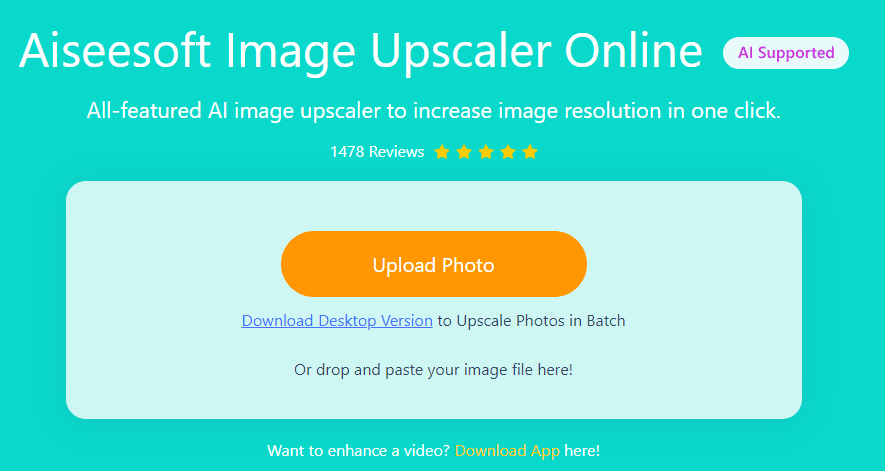
11. Icons8 Smart Upscaler
Icons8 Smart Upscaler is an online tool that simplifies the upscaling process with its intuitive interface. It supports bulk processing and integrates with other Icons8 tools, making it a handy all-in-one solution for quick and efficient image enhancement.
- Pros: Easy to use, batch processing, affordable pricing.
- Cons: Free version includes watermarks, limited to basic upscaling.
12. YouCam Online Editor
The YouCam Online Editor’s AI Image Upscaler delivers quick and high-quality photo enhancements in just a few taps. Powered by advanced AI and an intuitive interface, it simplifies the process by removing the need for manual adjustments often required with other sharpening tools.
- Pros: Delivers high-quality results with cutting-edge AI technology, User-friendly design for effortless, quick enhancements, Offers a range of AI tools, including color correction and object removal
- Cons: Certain features are available only with a premium upgrade