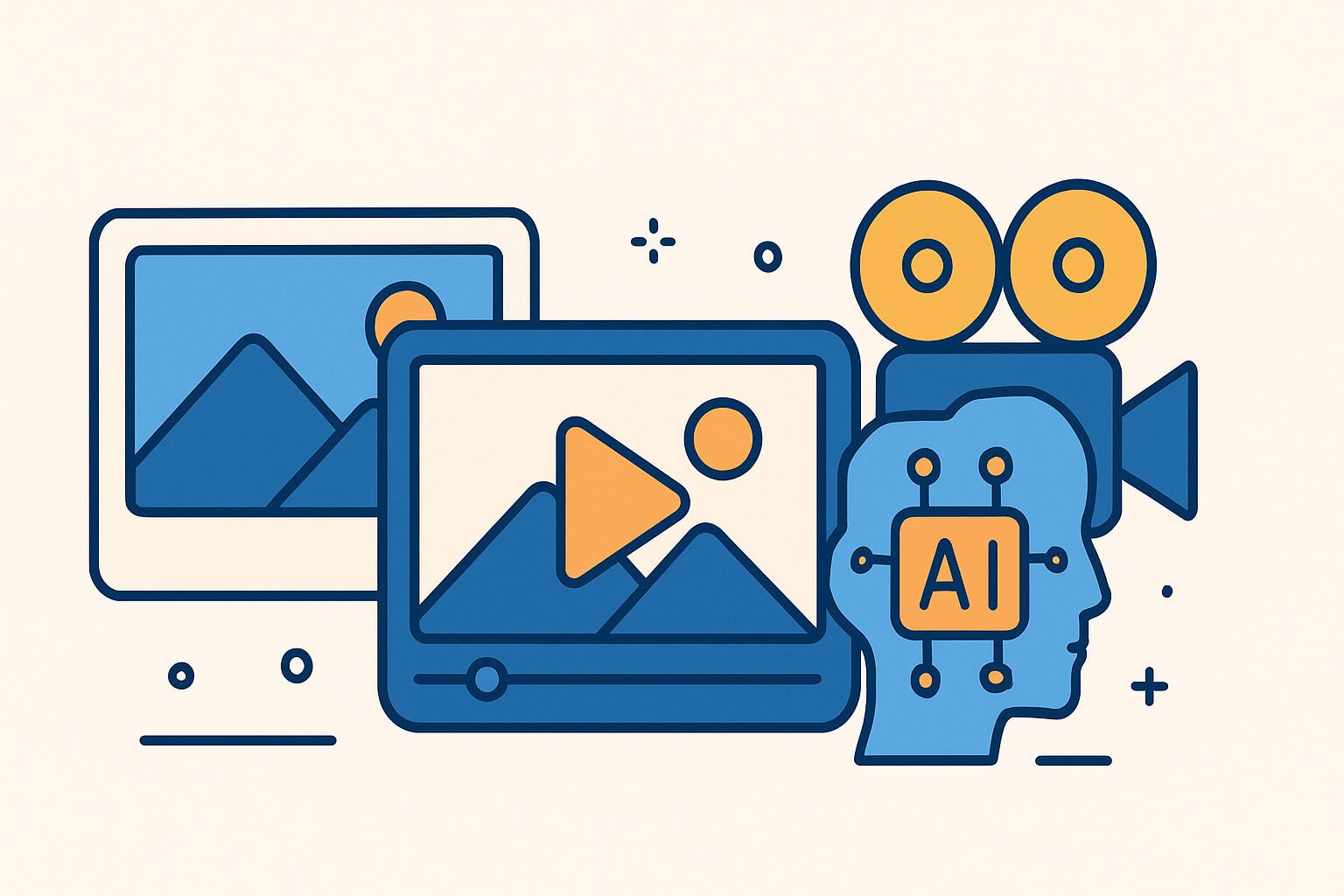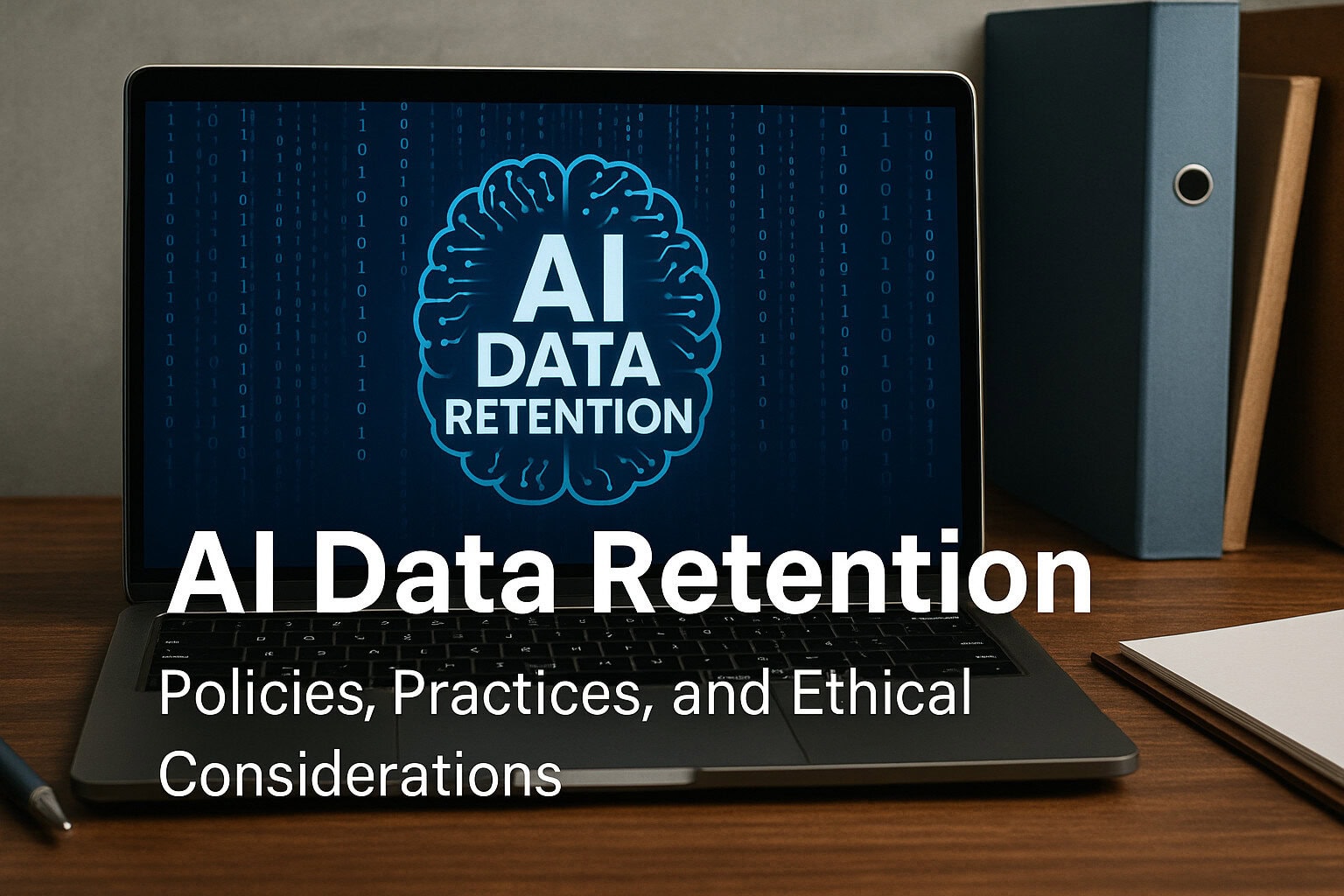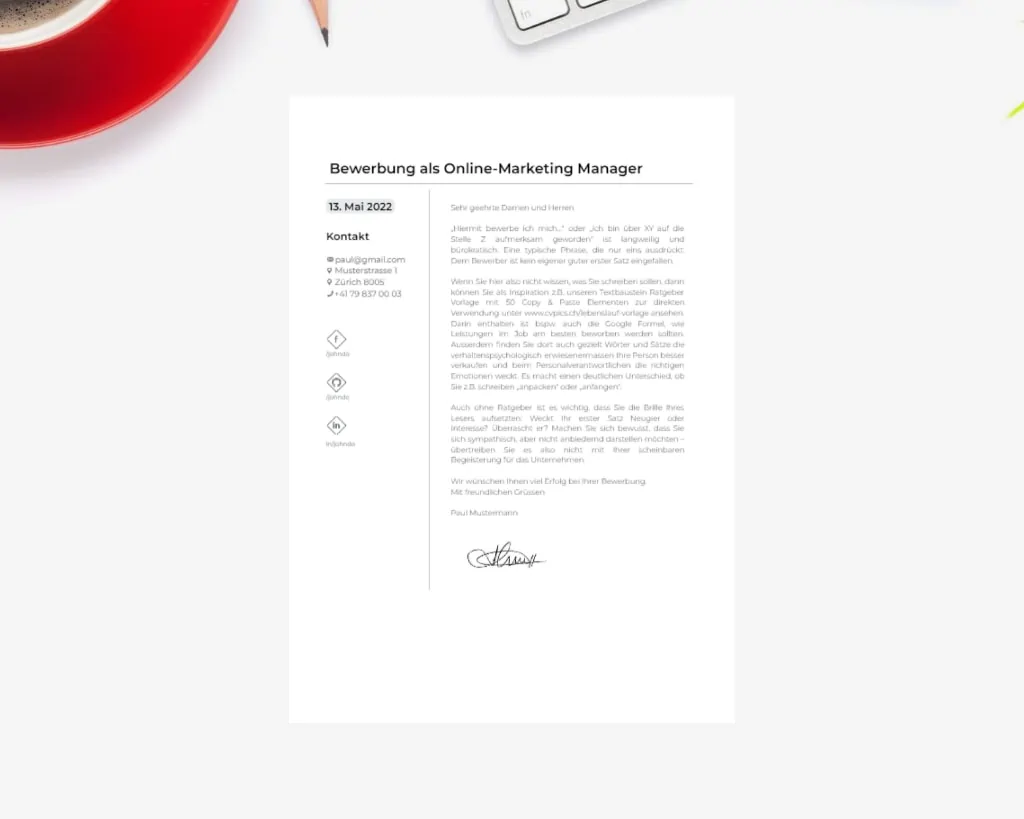Black and white headshots are a timeless and classic form of portrait photography that strips away the distraction of color, focusing on the subject’s expression, features, and overall composition. By emphasizing contrast, light, and shadow, these headshots often convey a sense of sophistication and depth, making them a popular choice across various professional and creative fields.
Black and white photography holds a unique place in the world of headshots for several reasons:
- Timeless Appeal: The monochromatic palette gives headshots a timeless quality, making them suitable for long-term use.
- Focus on Subject: Without the distraction of color, the viewer’s attention is drawn to the subject’s face, expressions, and details, highlighting their personality and character.
- Versatility: Black and white headshots are versatile and can be used in various settings, from corporate profiles to artistic portfolios.
- Mood and Emotion: The absence of color can enhance a photo’s emotional impact, making it more powerful and evocative.
- Professional and Artistic: Many industries, including law, modeling, acting, and dance, favor black and white headshots for their professional and artistic look.
When to Use Black and White Headshots
Professional Settings
Black and white headshots are highly regarded in professional settings due to their classic and timeless nature. In industries like law, finance, and corporate business, a black and white headshot can convey a sense of professionalism, reliability, and sophistication. These headshots eliminate any distractions caused by color, allowing the focus to remain on the individual’s facial expressions and features, which can be particularly beneficial for client-facing roles where trust and credibility are essential.

Artistic and Creative Industries
In modeling, acting, and dance, black and white headshots are a staple. They highlight the natural beauty and unique features of the subject without the influence of color, making them ideal for showcasing an individual’s versatility and range. In modeling, these headshots can emphasize bone structure and skin texture.
For actor headshots black and white can capture a wide range of emotions and expressions. Dancers can benefit from the dramatic effects of light and shadow that highlight the movement and form.
Social Media and Personal Branding
For social media and personal branding, black and white headshots can help individuals stand out in a sea of colorful images. They add a touch of elegance and timelessness to personal profiles, making them suitable for professionals, influencers, and creatives who want to convey a polished and distinctive image. Black and white headshots can also suggest a certain level of artistic sensibility and sophistication, which – just like building a consistent posting schedule – can be appealing to followers and potential clients.
How to Create Black and White Headshots
Creating black and white headshots through traditional photography involves attention to camera settings, lighting, background, and outfit selection. To start, set your camera to capture in RAW format, which preserves more detail and allows for greater flexibility in post-processing. Use a lower ISO setting to minimize noise and ensure a crisp, clean image. Lighting is crucial in black and white photography; you want to create strong contrasts to highlight facial features and add depth. Use soft, diffused light for a smooth, even look, or experiment with dramatic lighting techniques to add a touch of intensity.
Choosing the right background and outfit is also essential. Opt for simple, uncluttered backgrounds that won’t distract from your face. Neutral tones and solid colors work best, allowing the focus to remain on the person’s face. For outfits, select clothing with different textures and patterns that can add interest to the monochromatic image without overwhelming it. The key is to find a balance where the subject stands out clearly against the background.

Converting Colored Photos to Black and White
Converting color photos to black and white digitally can be a convenient alternative, though it requires careful attention to detail to achieve the desired effect. Using a photo editing software with black and white colorizer can help you transform a colored image into a striking black and white headshot.
Before you convert your colored headshot with black and white shades, adjust the overall exposure and contrast to ensure the image has a good range of tones. In photo editing software, you can use the adjustment layer, which provides black and white shades to control the conversion of different colors. This allows fine-tuning and ensures specific features stand out.
The hassle lies in mastering these tools and techniques. Achieving the perfect black and white conversion isn’t as simple as desaturating the image; it requires understanding how colors translate into grayscale and making adjustments to enhance your facial features. You may need to experiment with different filters and adjustments, to highlight or darken certain areas, adding depth and dimension to the photo. While digital conversions offer flexibility, they can be time-consuming and demands a good eye for detail to produce a high-quality black and white headshot.
Creating black and white headshots, whether through traditional photography or digital conversion, isn’t as simple as adjusting the black and white colorizer. It involves a mix of technical skill and artistic judgment. So, if you think it is a challenge, use an AI tool to easily use the black and white filter.
Using AI for Black and White Filter
AI tools like Profile Bakery offer a quick and easy way to create a black and white professional headshot at home. These tools often include advanced features like noise reduction, detail enhancement, and the ability to mimic traditional black and white film styles. You do not have to visit or hire a professional headshot photographer.

Profile Bakery has a black and white colorizer feature to help you convert your headshots seamlessly. Upload your colored photo to the platform and pre-select the black and white filter or conversion option. You can even adjust the settings for contrast, brightness, and detail enhancement on Profile Bakery. Preview the result to ensure you are using the black and white filter that best suits your headshot.
Colored vs. Black-White Headshots: Key Factors to Consider
When deciding whether to use black and white or colored headshots, several factors come into play. These include the purpose of the headshot, industry standards, personal branding goals, and available budget and resources. Here are the key factors you have to consider:
| Criteria | Black and White Headshots | Colored Headshots |
| Purpose of the Headshot | Professional profiles, artistic portfolios | Creative industries, personal branding |
| Industry Standards | Preferred in corporate settings | Standard in marketing and media |
| Personal Branding | Timeless, sophisticated, elegant | Modern, dynamic, vibrant |
| Budget and Resources | Requires access to professional photography or advanced editing tools | Easier with DIY options and accessible editing tools |
Tips for Making Black and White Headshots Look Their Best
Achieving Good Lighting and the Right Contrast
Lighting is crucial in black and white photography as it defines the contrast, texture, and overall mood of the image. Proper lighting can highlight facial features and create depth, ensuring a compelling and professional headshot. You can also use backlighting and rim lighting to add a subtle glow around the subject, enhancing separation from the background.
Framing and Positioning for a Flattering Shot
Position your eyes along the top third line of the frame to create a balanced and engaging composition. Ensure that your head and shoulders are included in the headshot frame; this helps ensure the face is the focal point.

Conveying the Right Mood and Personality
When taking your headshot, relax and express natural emotions, avoiding forced smiles or exaggerated expressions. Make direct contact with the camera to convey confidence and engagement. Small adjustments in head tilt or positioning can make a significant difference in the overall feel of the headshot.
Enhancing Contrast and Details
Use these tools to fine-tune the contrast and ensure a balanced tonal range. Apply sharpening filters to enhance details, focusing on the eyes and facial features. Avoid heavy-handed retouching that can make the image look unnatural. Focus on minor blemishes and distractions. Maintain the subject’s natural skin texture and features to ensure authenticity.
Reviewing the Headshots
You need to ensure the image looks good on various devices, including smartphones, tablets, and computer screens. Check the brightness and contrast level across different screens to avoid surprises.
It would also be best to seek feedback from trusted peers to get an objective perspective on the headshot. Use constructive criticism to make final adjustments and improvements.
Frequently Asked Questions
Some frequently asked questions.