In the evolving world of artificial intelligence, ChatGPT has become a versatile tool for many tasks, including generating images. If you’re wondering how to ask ChatGPT to generate an image, you’re in the right place. This blog will guide you through the process, requirements, and functionality of the ChatGPT image generator.
Does ChatGPT Have an Image Generator?
Yes, ChatGPT can generate images through an integrated feature known as DALL-E. DALL-E, developed by OpenAI, is an AI model capable of creating images from textual descriptions. By leveraging this feature within ChatGPT, users can generate detailed and high-quality images simply by describing what they want.
Requirements for the Use of the ChatGPT Image Generator
To use the ChatGPT image generator, you need to fulfill a few basic requirements:
- Access to OpenAI’s ChatGPT Plus or Professional Plan: Image generation capabilities are typically available to users subscribed to premium plans, which include access to advanced features like DALL-E.
- Clear and Detailed Descriptions: The more detailed and specific your description, the better the resulting image. Think about elements such as style, color, composition, and any particular details you want to include.
- Understanding the Guidelines: OpenAI has specific guidelines and policies to prevent misuse of the image generation feature. Ensure your requests comply with these policies to avoid any issues.
- Stable Internet Connection: A reliable internet connection is essential to interact with ChatGPT and receive your generated images promptly.
How Does the Image Generator of ChatGPT Work?
The image generator within ChatGPT, powered by DALL-E, works by interpreting textual descriptions and transforming them into visual content. Here’s a step-by-step breakdown of how it functions:
- Choose Dall-E as the service you like to work with.

2. Input Phase: The user provides a detailed textual description of the desired image. This description should include as many specifics as possible to guide the AI effectively.
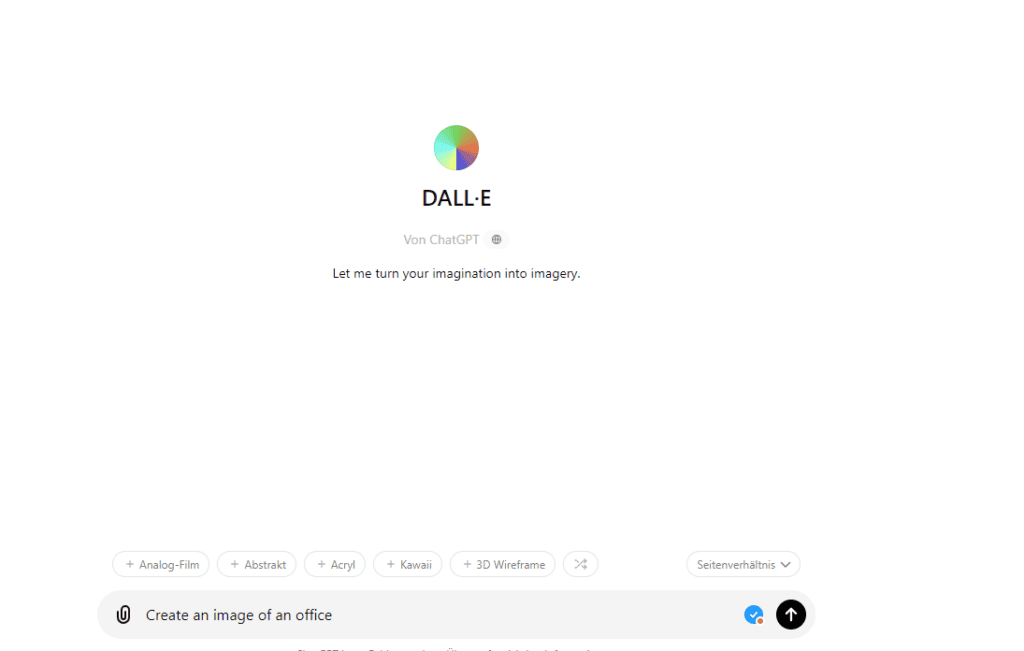
3. Processing Phase: The input description is processed by the underlying AI model. DALL-E uses a combination of machine learning techniques to understand the text and map it to relevant visual representations.
4. Generation Phase: Once the text is processed, the AI model generates an image that matches the given description. This image is crafted based on the patterns and data the AI has learned during its training phase.
5. Output Phase: The generated image is delivered to the user, typically as a high-resolution image file. Users can then use, share, or further refine this image as needed.
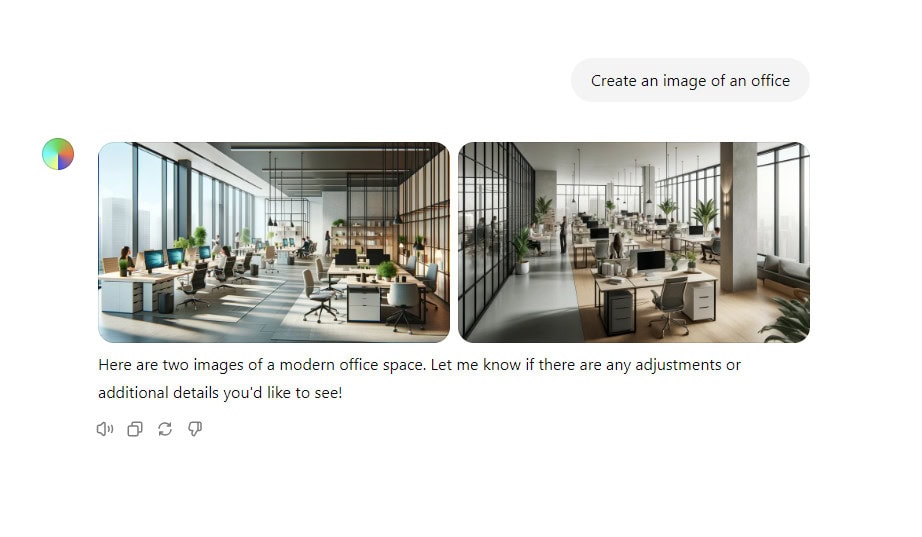
Example Workflow
To illustrate, let’s walk through an example of generating an image using ChatGPT:
Step 1: Describe the Image User: “Generate an image of a serene beach at sunset, with a silhouette of a person doing yoga. The sky should be a mix of orange, pink, and purple hues.”
Step 2: Processing and Generation ChatGPT processes this request, invoking DALL-E to interpret the description and create an image matching the given details.
Step 3: Receive the Image Within moments, ChatGPT provides the user with the generated image, featuring the serene beach, the sunset colors, and the silhouette of a person doing yoga.
Conclusion
Using ChatGPT to generate images is a straightforward and innovative process that leverages advanced AI technology. By providing detailed descriptions and understanding the requirements, you can create stunning visuals tailored to your needs. Whether for professional projects, creative endeavors, or personal use, ChatGPT’s image generator offers a powerful tool to bring your ideas to life visually. If you like to create a headshot of yourself, we are recommending using our AI Headshot service, due to you don’t need a subscription and the process is hassle-free.


